Project Library
The Library is a collection of material, which you can copy into your project.
You open up the dialog, explore and select an interesting element,
and then click the Get a Copy button.
This copies over the snapshot of files hosted on CoCalc into the current directory of your project.
In “Introduction” it contains a couple of documents to learn more about CoCalc. You can explore its capabilities by opening the respective files. More advanced topics are covered in “Mathematics”, “Physics”, “Statistics” and “Data science”. There are also collections of LaTeX templates.
The screenshot below outlines the steps to open the library (1); select a specific entry (2), and (3); and then copy over the files (4).
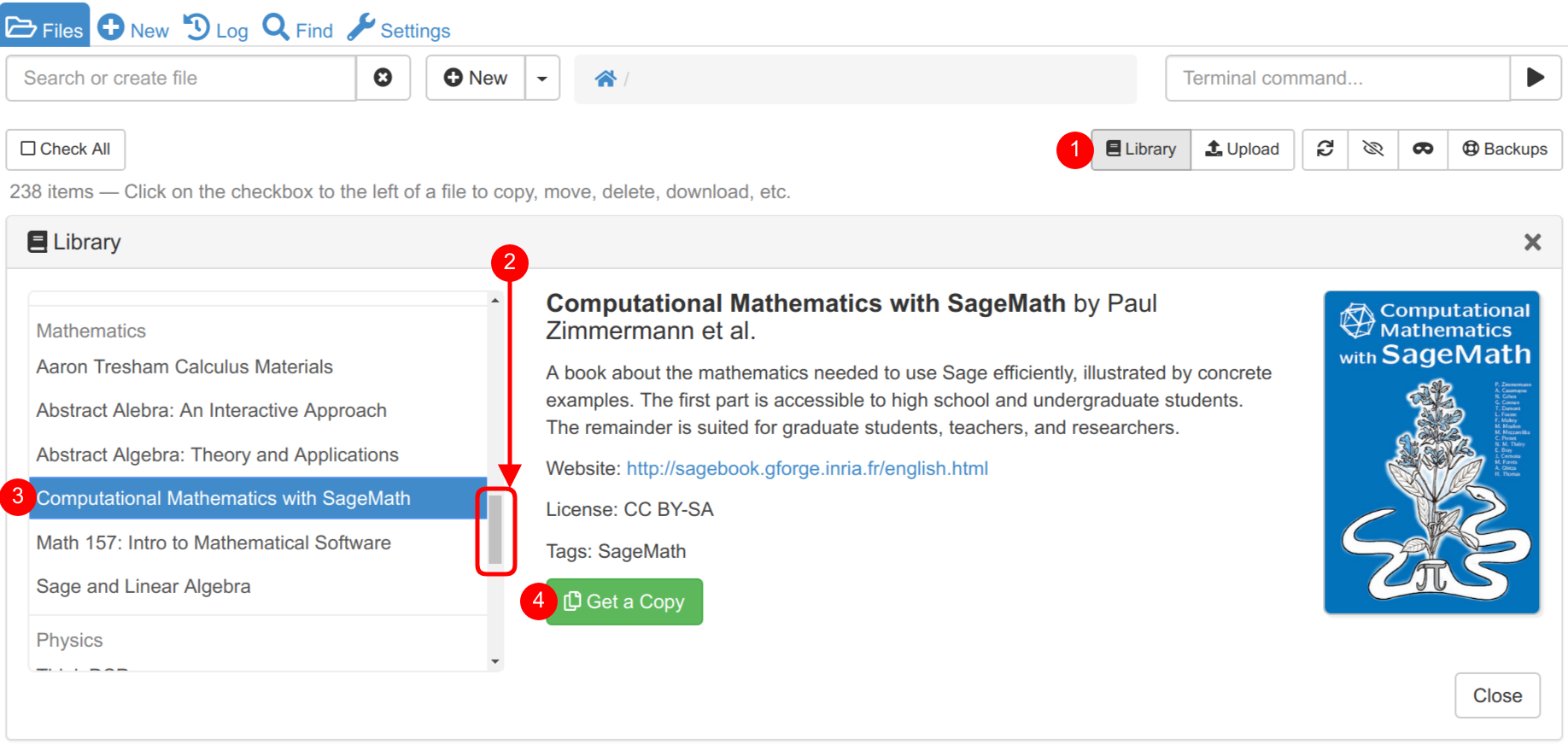
All material is managed by this repository: <https://github.com/sagemathinc/cocalc-examples>.
