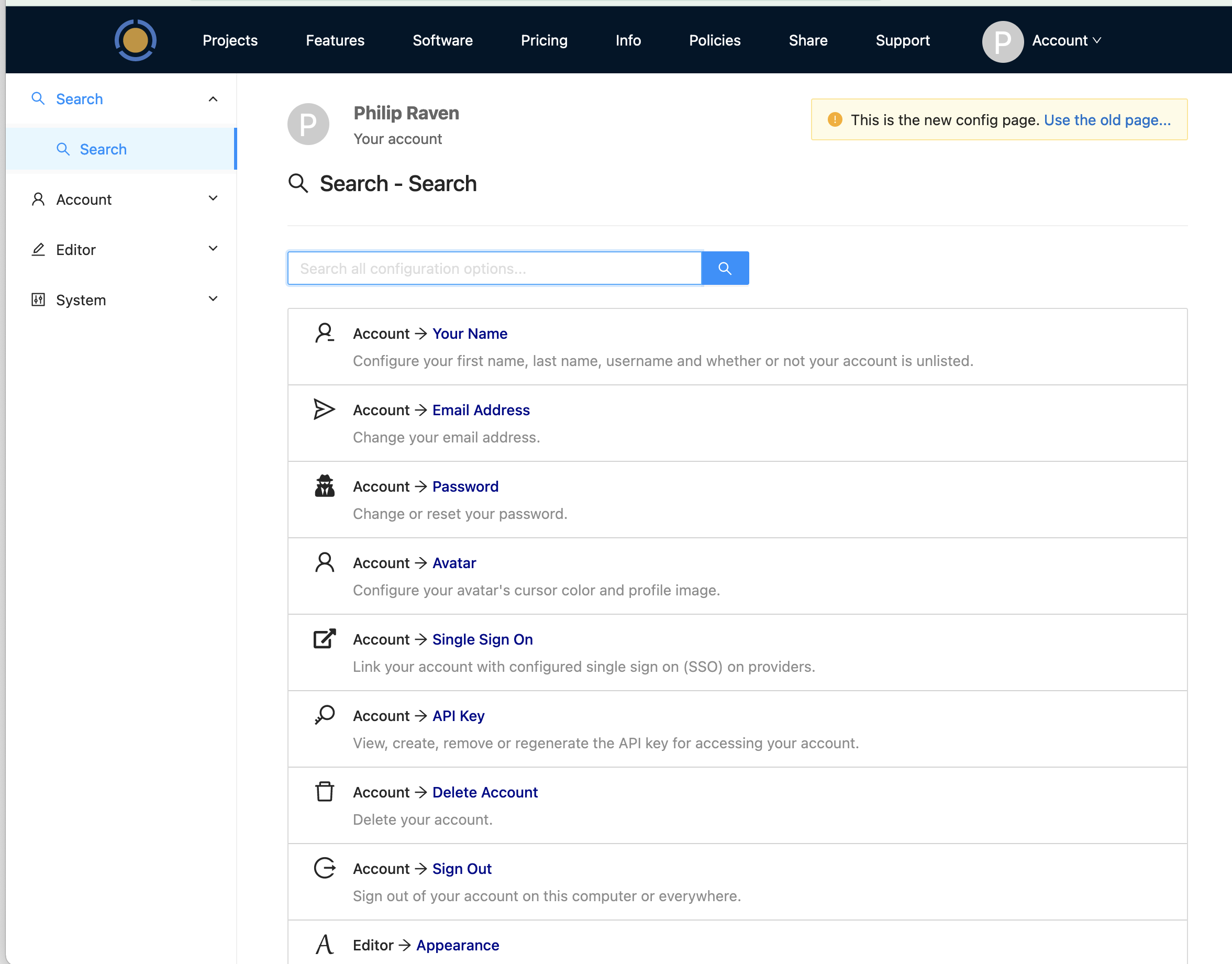Account Dropdown Menu
Note
A different view of your account is available if you open the Project List and click “Account”, or visit http://cocalc.com/settings. See Account Toolbar for more information.
The Account Dropdown Menu appears when you click “Account” at upper right after signing in or after clicking the CoCalc logo at upper left.
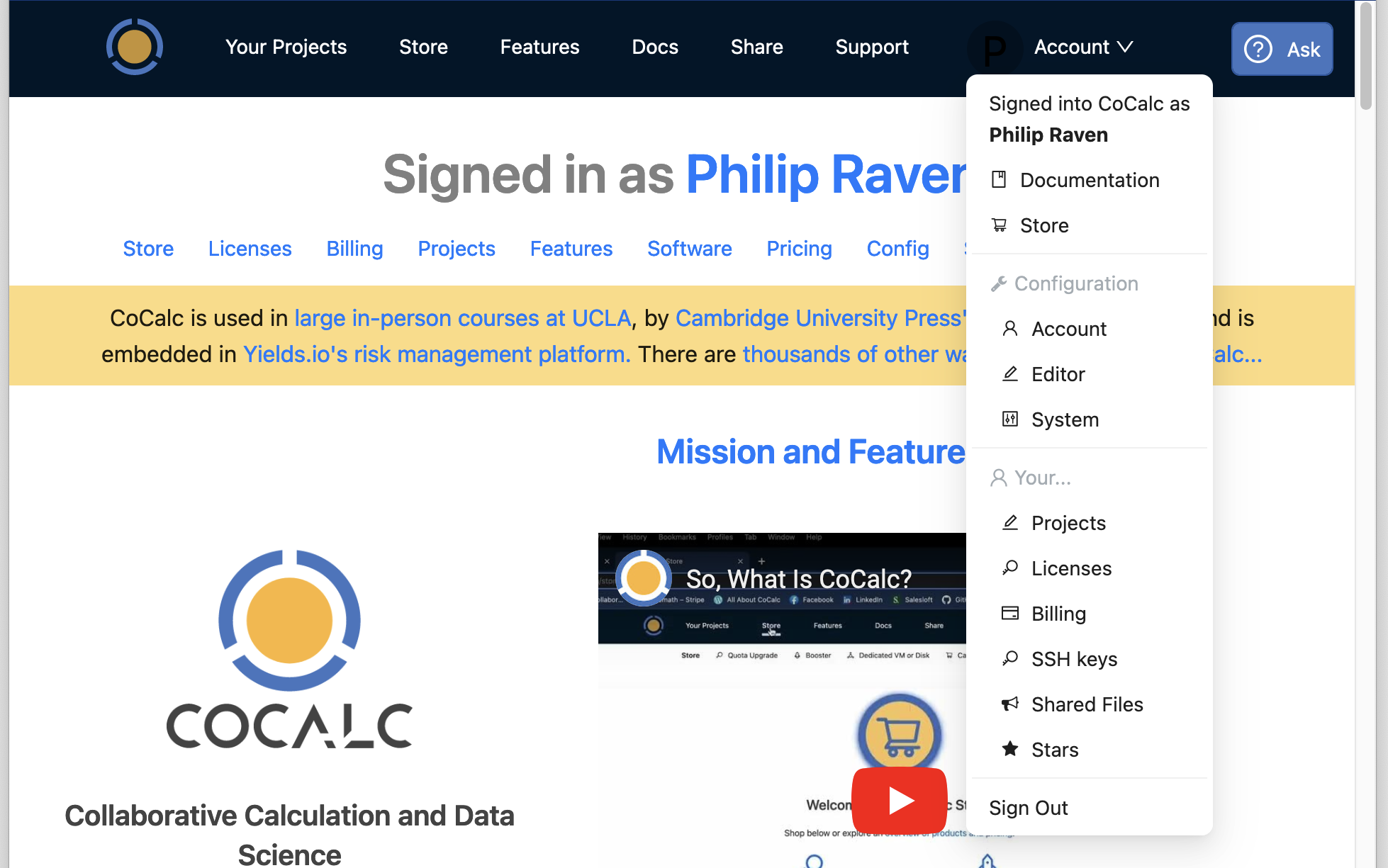
Here’s a close-up view.
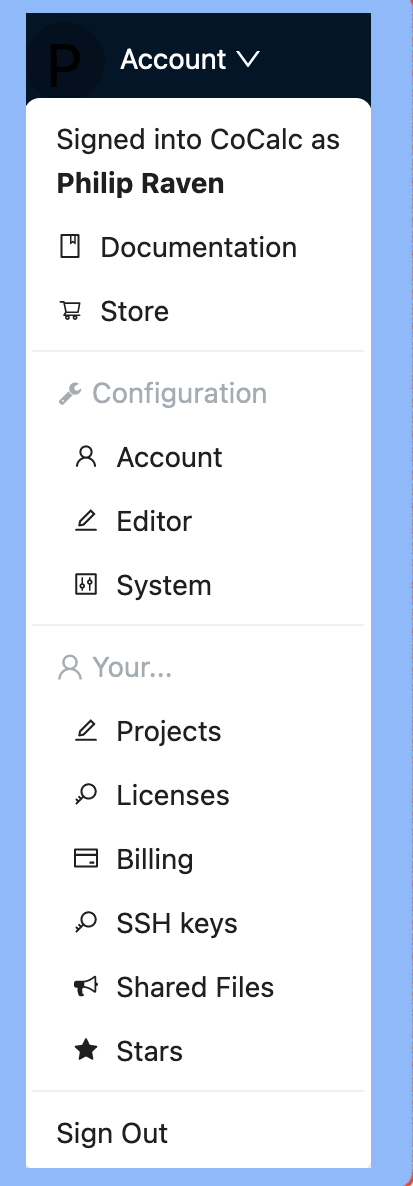
If you select “Configuration”, you’ll be taken to the screen for account configuration.