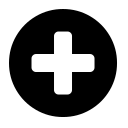(+) New
This tab gives you numerous options for file creation. There are also buttons to launch JupyterLab server, VS Code server, and Pluto server.
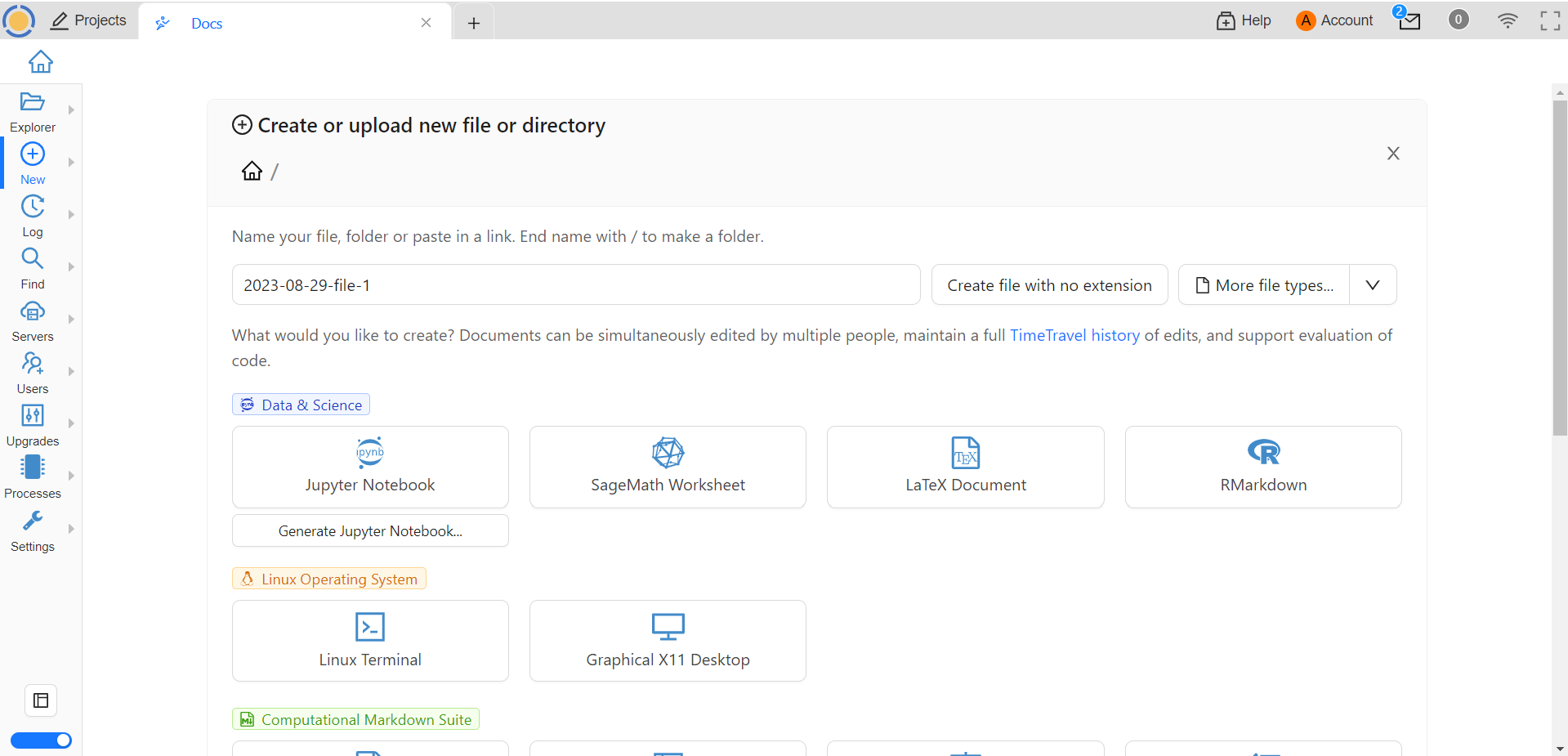
Default contents for new files
For any file type, e.g. .md, .tex, ipynb, you can create a template in a given project so that opening a new file of that type starts with a copy of the template. The templates all go in a folder in the project home directory called templates/linux and start with filename default.
For example, to create a default Jupyter notebook, do this in a terminal:
cd; mkdir -p templates/linux/; open templates/linux
then create a file default.ipynb. In the case of Jupyter notebooks, you can cause all new notebooks to use your preferred kernel by setting the kernel
in the default file, as well as specifying initial content.