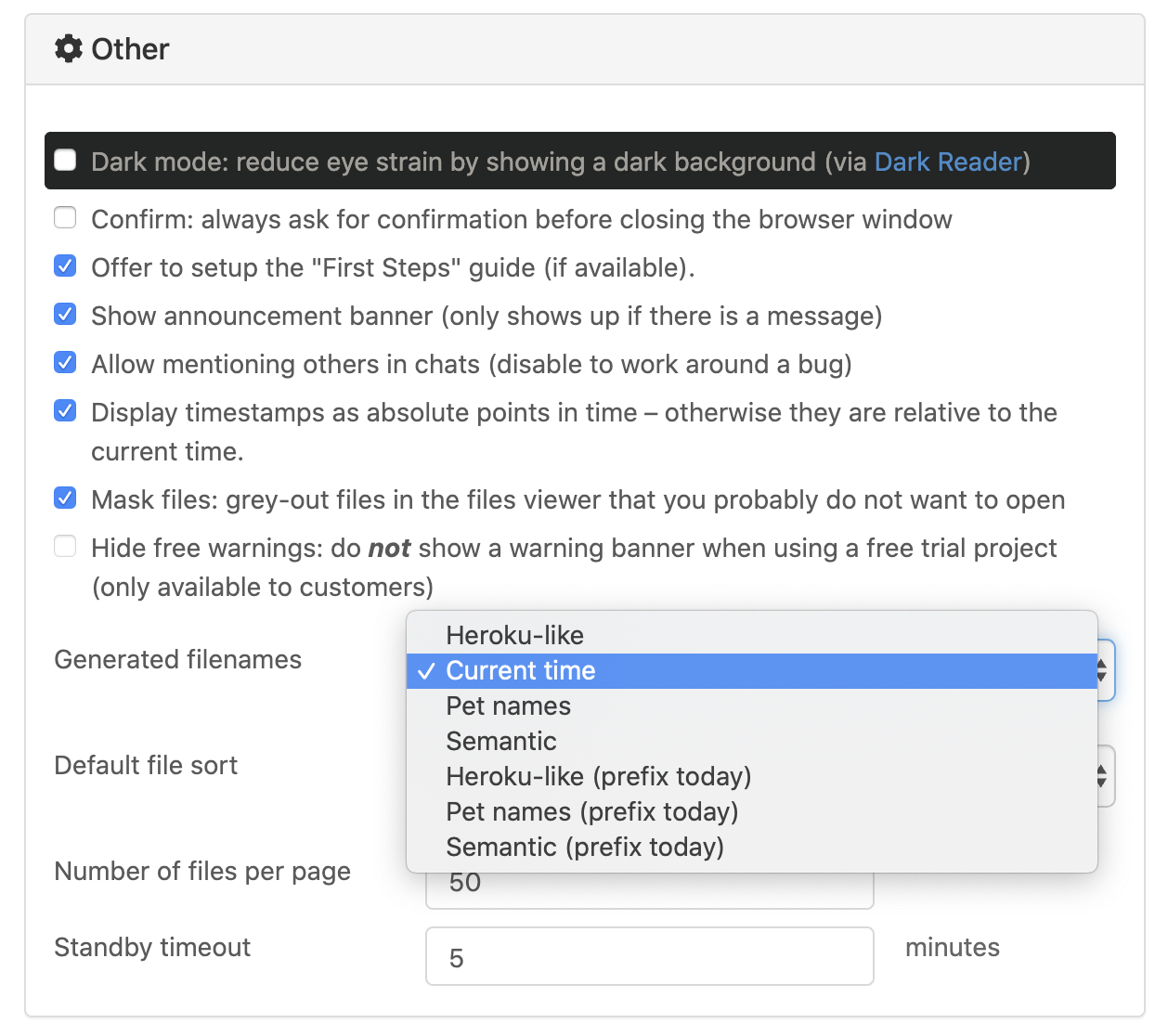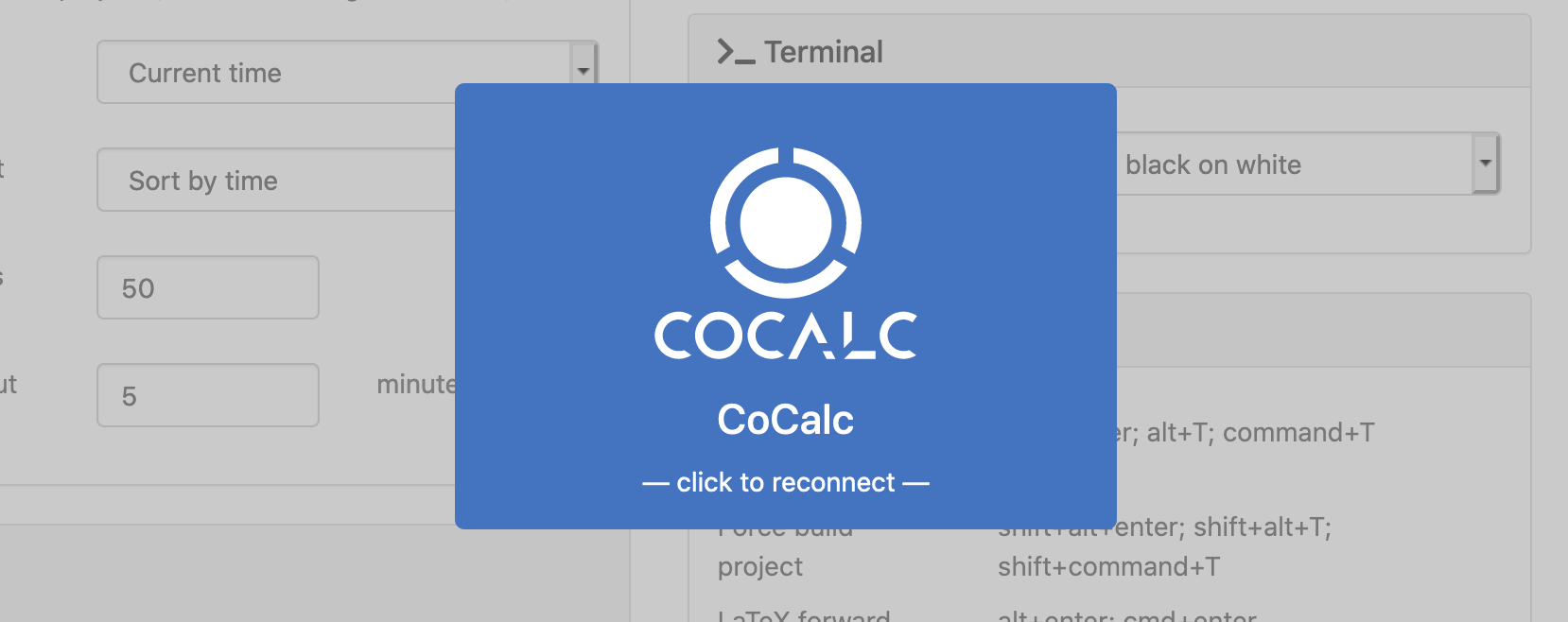Preferences
Account settings
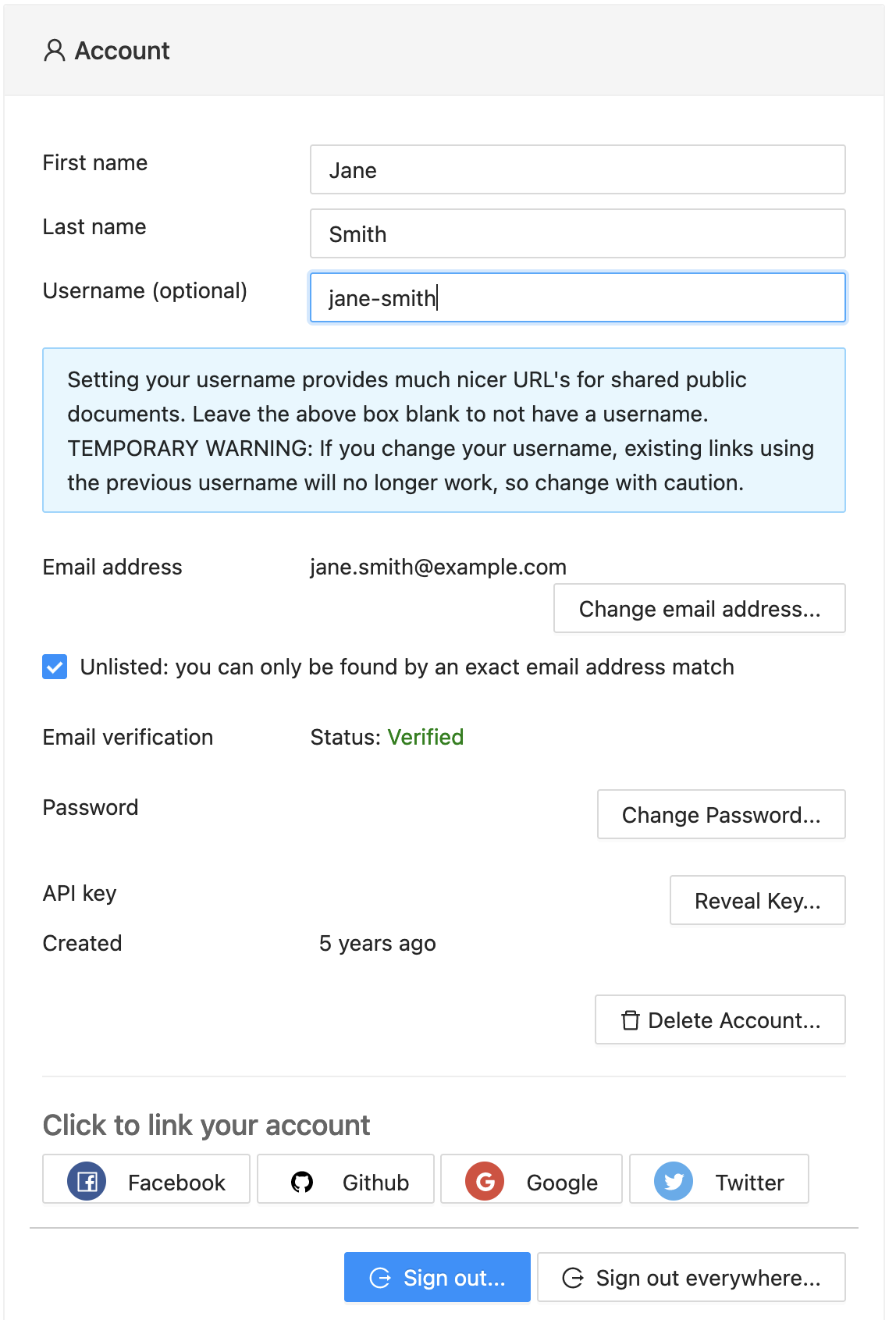
Most of the entries under Account settings are self-explanatory. Here are a few additional notes.
Username (optional). In addition to entering your first and last name, you may specify a username. Setting your username provides much nicer URL’s for shared public documents. See Vanity URLs to learn more.
Your password is needed to change your email address.
Checking Unlisted will prevent your account from showing up in searches by name, for example when someone adds collaborators to a project.
Your password is needed to create or change the API key for your account. See CoCalc API documentation to learn about the API.
Sign Out of CoCalc using one of the “Sign Out” buttons. You will be asked to confirm your selection.
Clicking the Delete Account… button will cause a warning window to pop up. Confirmation is required before proceeding.
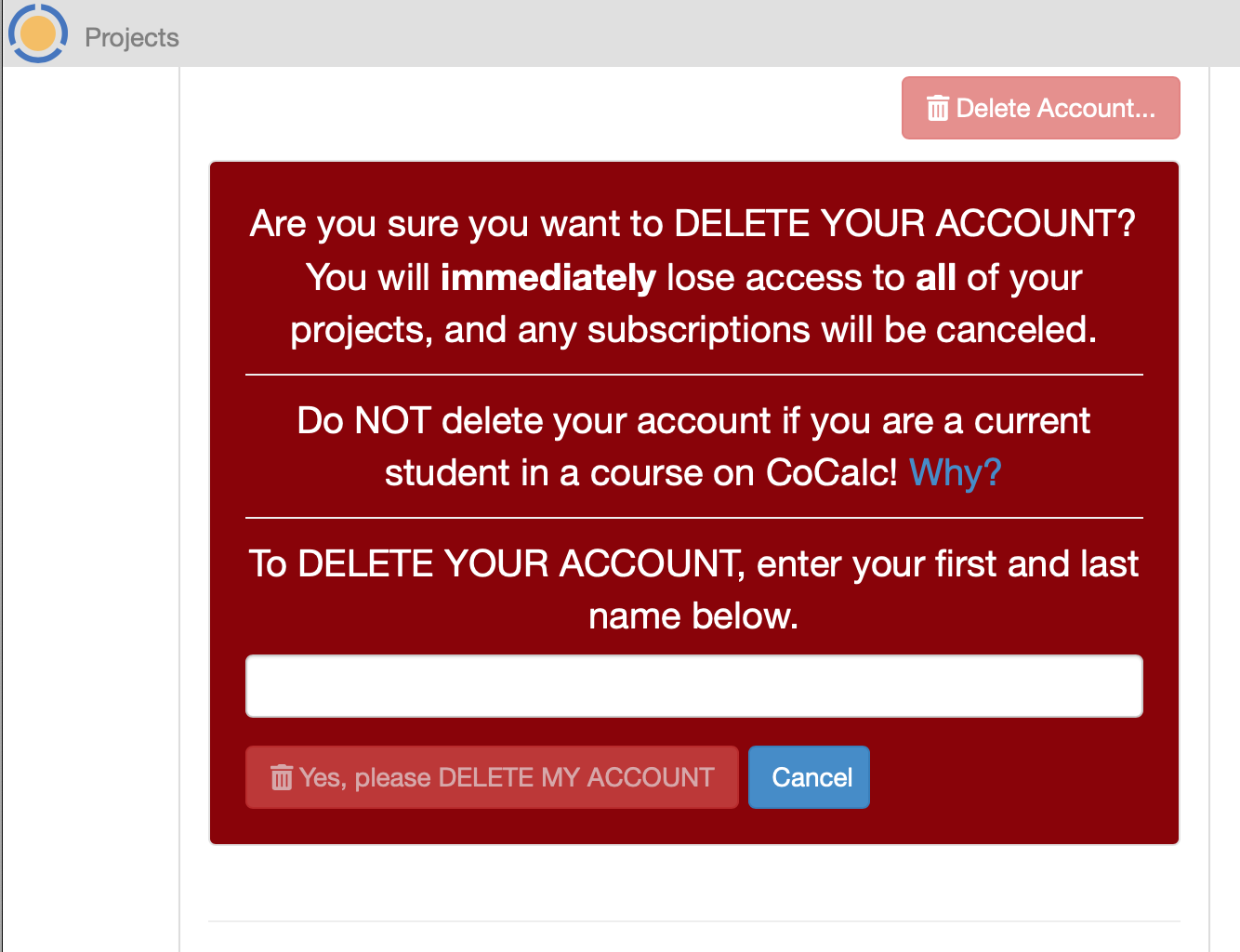
warning displayed when “Delete Account…” is clicked
Use one or more of the options under Linked accounts if you want to sign in with Facebook, GitHub, Google, or Twitter. You can also unlink online accounts from CoCalc in this section. To sign in with a linked account, choose the icon for Facebook, GitHub, Google, or Twitter under the blanks for Email address & Password at upper right in the sign-in screen.
Other settings
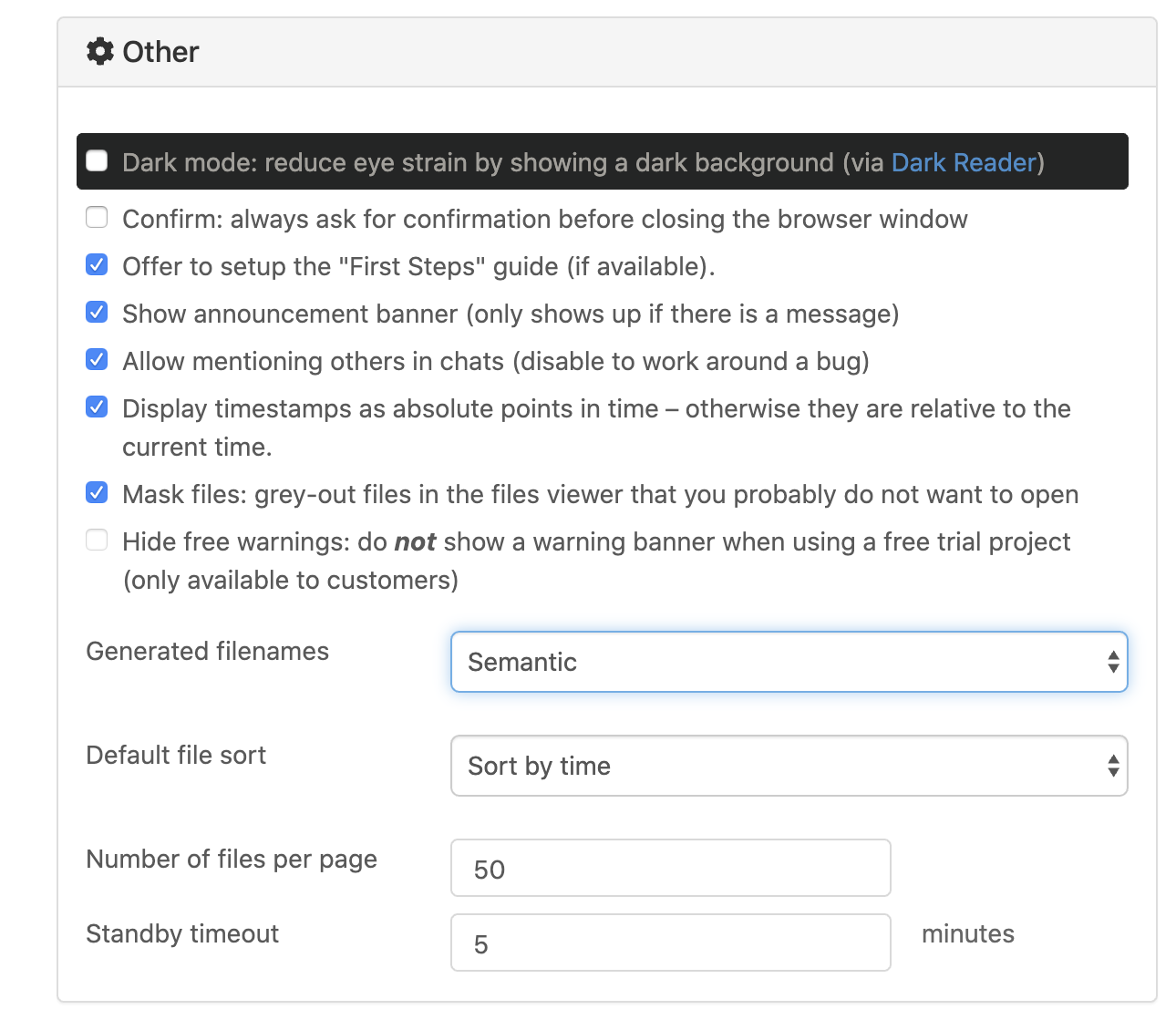
Dark mode
CoCalc allows you to specify dark mode for all windows in “Other settings”:
Generated filenames
Standby timeout
If you are not active for several minutes, you may see the gray and blue CoCalc splash screen. Moving the mouse over the window or typing or clicking in the window will remove the splash screen.
The time until the splash screen appears is the standby timeout. We use it to conserve resources, mainly network bandwidth and browser CPU cycles. Execution of your code on the server is not paused. You can alter the standby timeout under Account / Preferences / Other / Standby timeout, as shown above under Other settings.
Note
After a longer interval of inactivity, your project will be stopped. Increasing this setting requires a project upgrade. See: What is an “idle timeout?”.
Editor settings
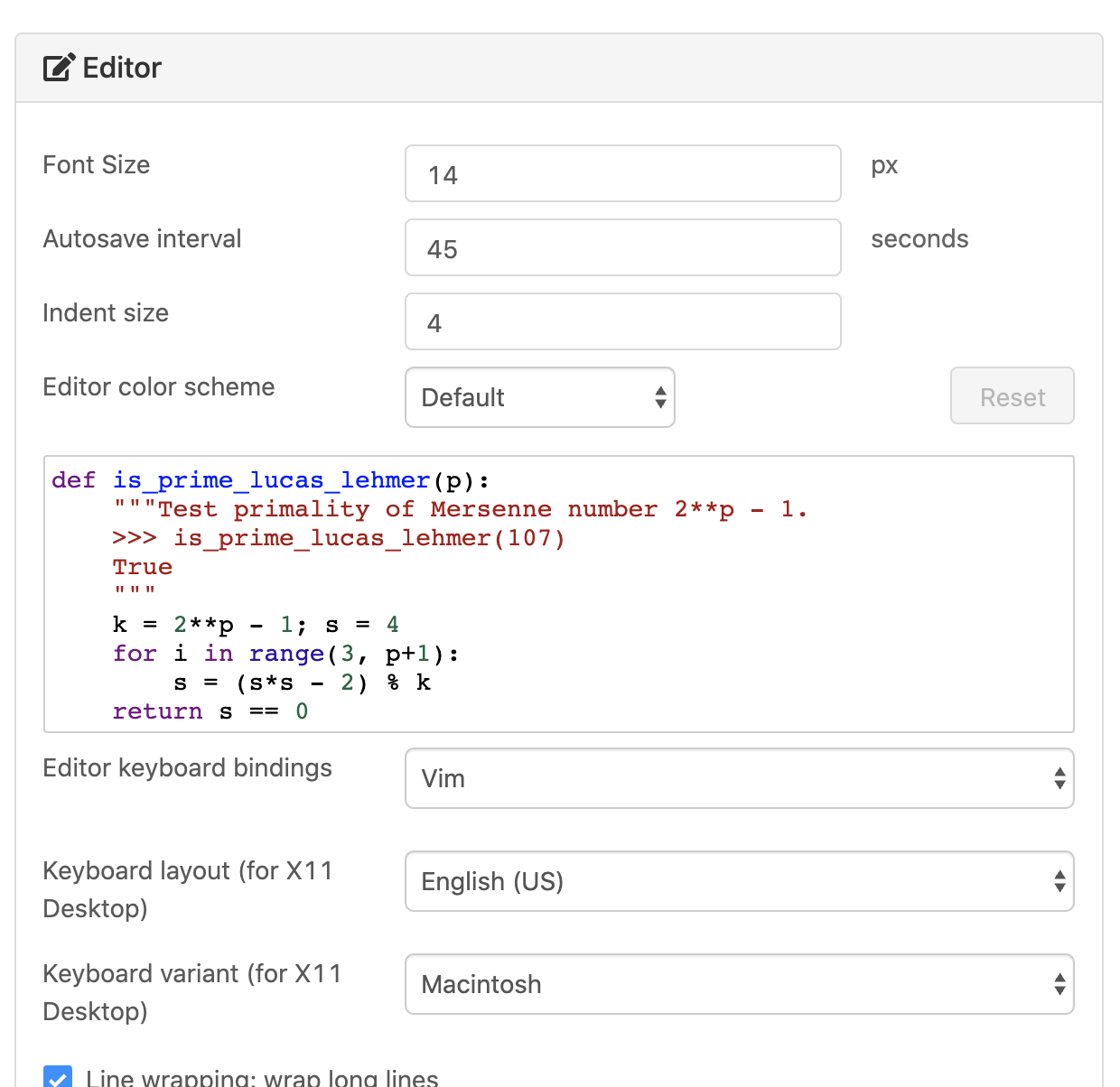
editor settings (upper part)
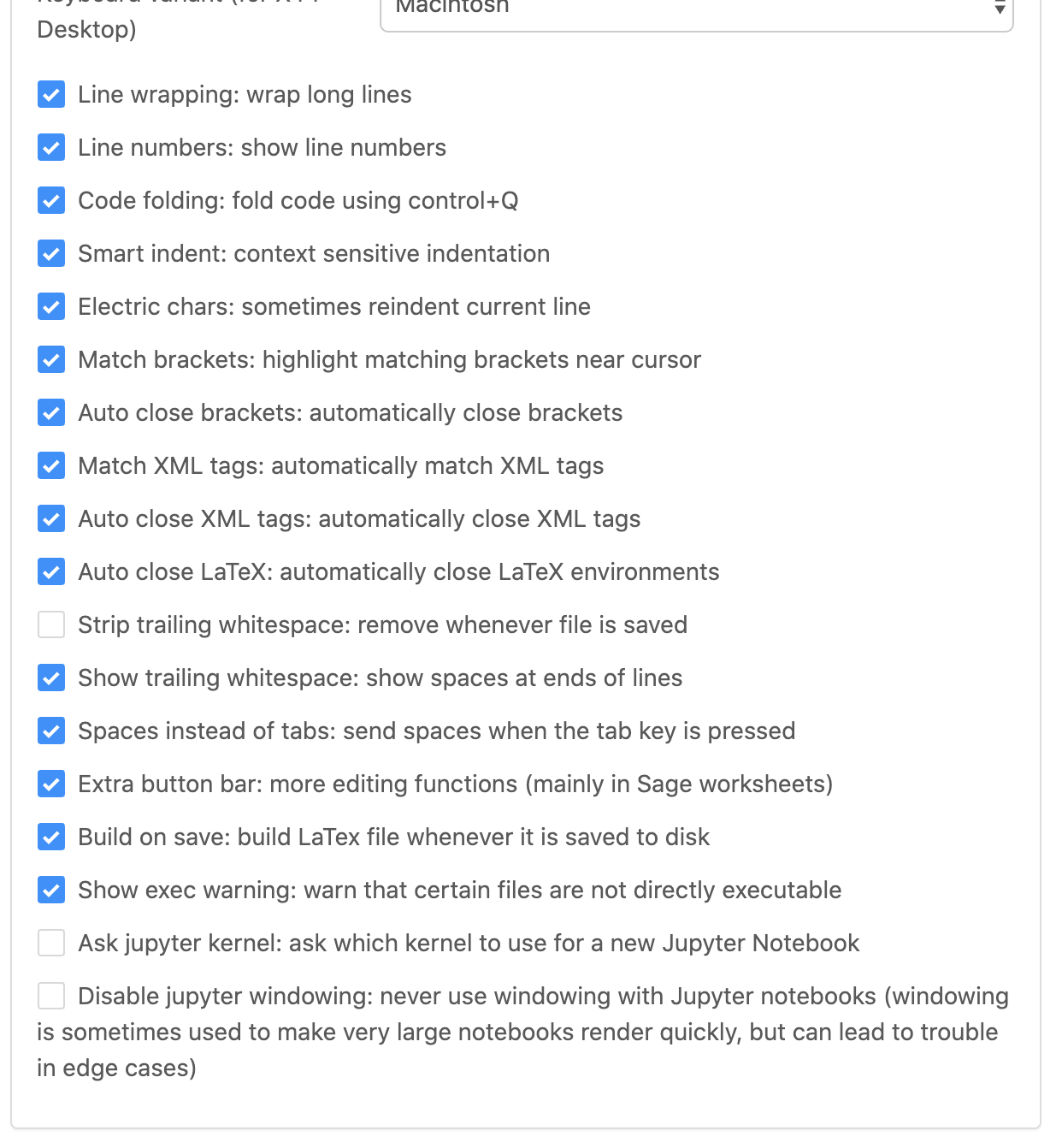
editor settings (lower part)
Terminal settings
Lets you configure font and theme of your terminals.