Files Search
 Find
Find
You can search for text within a folder.
If a file is selected, clicking “Find” will search the folder containing that file.
You can also select a folder to search using the Explorer.
There are options for searching subdirectories, case sensitive search, hidden files, and search within a git repository.
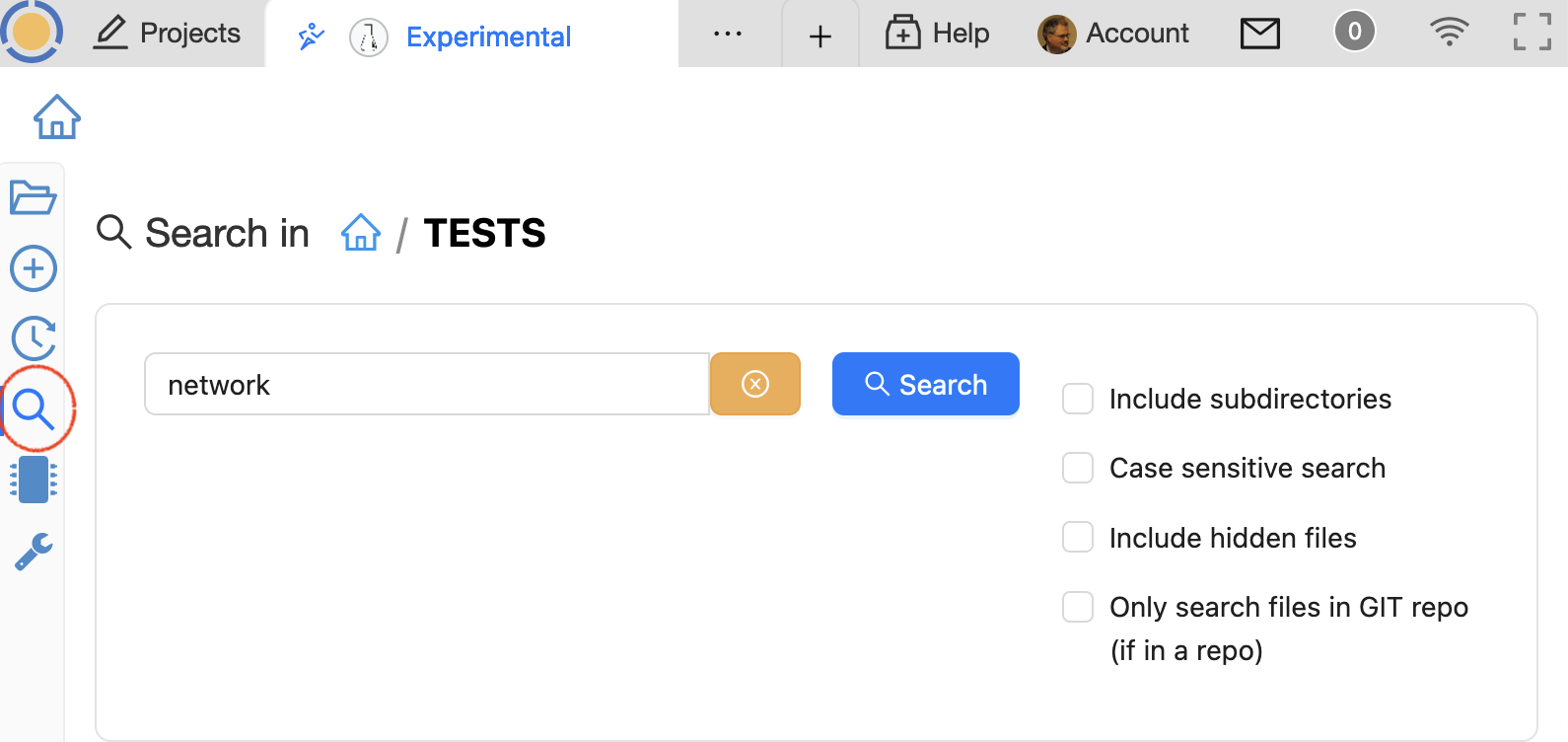
Files Search
