Processes
 Processes
Processes
The “Processes” panel offers a consolidated view of real-time activity within the current project. Use the Help toggle at right for details. You can view use of CPU, memory, and disk space. There is a list of running processes showing resource use by each and allowing you to terminate non-essential processes.
The “Memory” column in the Table of Processes can help you track down out-of-memory problems.
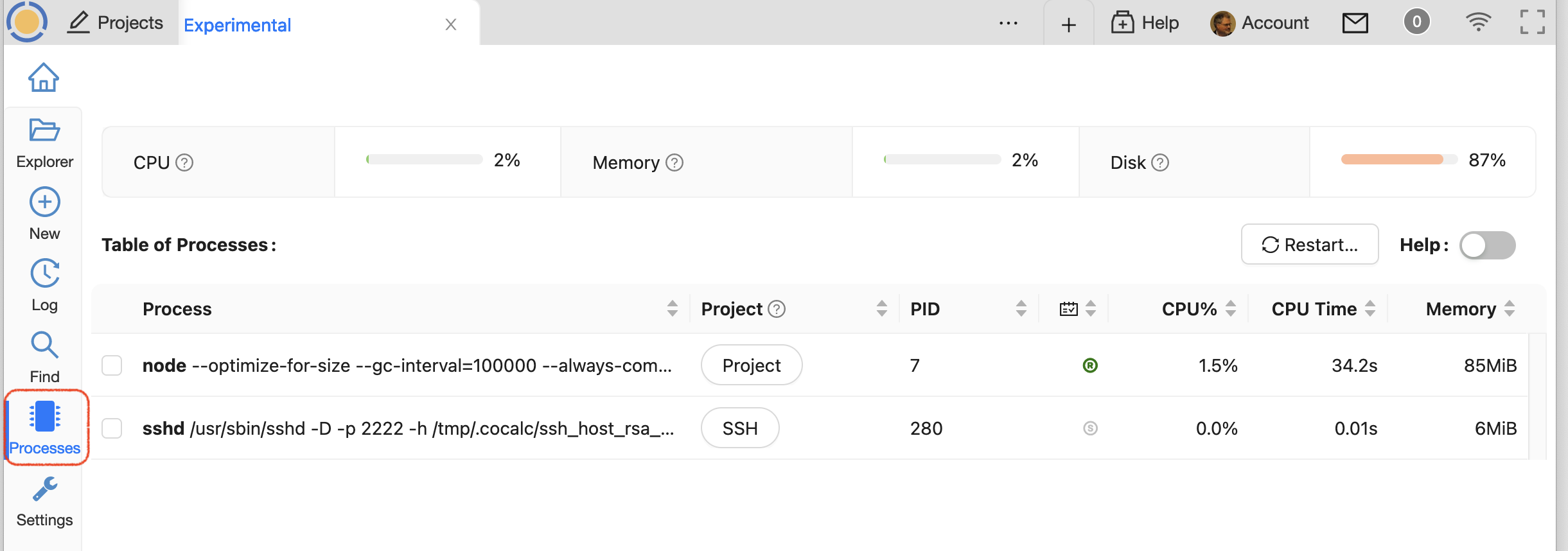
There are additional linux commands that provide further detail. See Manage Running Processes.
