Account Toolbar
Here’s a tour of the Account toolbar in CoCalc.
Note
A different arrangement of account configuration is available if you click the CoCalc logo at upper left and then hover your cursor over “Account” at upper right. See Account Dropdown Menu for more information.
To open the Account toolbar, first open the Project List, then click “Account” at upper right. You can also open the Account toolbar by browsing to https://cocalc.com/settings/
Contents of the Account toolbar
Your account on CoCalc is everything related to your current identity. Your identity gives you access to your Projects, where you can either be an owner or collaborator. The Account settings allow you to customize many aspects of how the user interface behaves. It also contains the configuration for setting up subscriptions/purchasing course packages and an overview about how your upgrades are currently distributed.
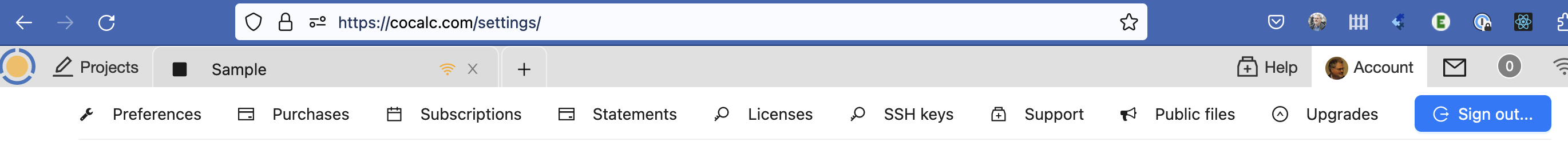
actions available in the Account Toolbar
Preferences
Purchases
Subscriptions
Statements
Licenses
SSH keys
Support
Public Files
Upgrades
Signing out of CoCalc
Under “Account” you will find a button to Sign out at upper right.
