What is CoCalc?
Hello, and welcome to CoCalc, an online platform for learning, teaching, writing, research, development - anything where you need to calculate or collaborate!
Mission
CoCalc’s goal is to provide the best real-time collaborative environment for Jupyter Notebooks, LaTeX documents, and SageMath, scalable from individual use to large groups and classes. We empower you to focus on the task at hand rather than technical details.
Work in CoCalc is organized in Projects where you and your collaborators can
code in Jupyter Notebooks as well as in R, C, Julia, and other languages;
have changes synchronized among all of you in real-time;
access collaborative Linux Terminal and X11 Graphical Desktop;
use AI Assistant to help you fix errors, generate content, or suggest improvements;
rely on TimeTravel to view the history of edits or to revert to a previous version;
publish your work letting others to build on top of it easily;
run familiar tools including JupyterLab, VS Code, Pluto, and R IDE;
spin up a Compute Server when you need dedicated resources including multiple GPUs;
create a Cloud File System to store unlimited amount of data;
teach a course with auto grading or run a workshop with handouts;
contact our dedicated team for support and feedback!
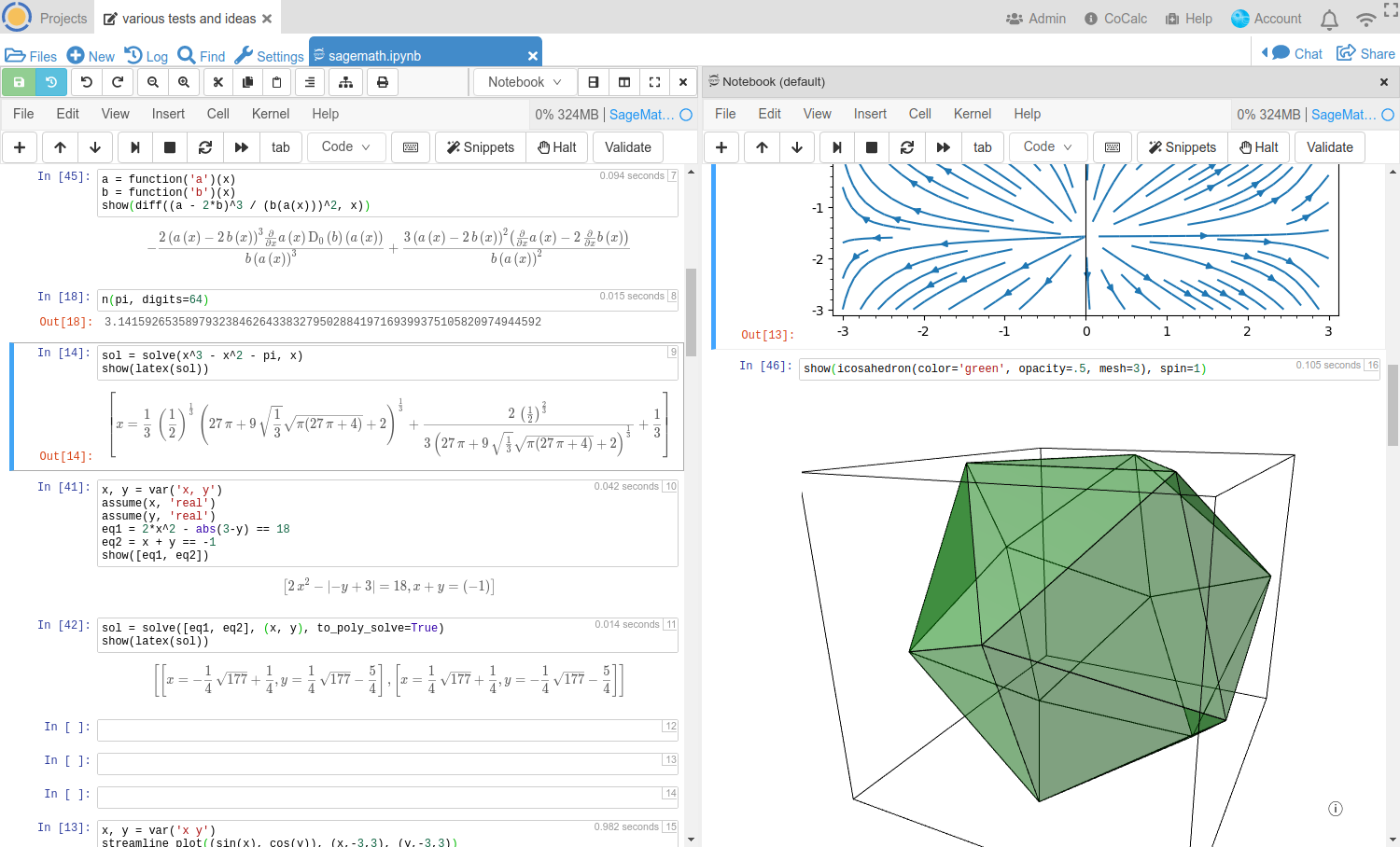
A SageMath Jupyter Notebook in a CoCalc project
Test It Out
To immerse yourself into CoCalc, you should
go through the Essential Guide;
check out our Core Applications and Signature Features;
use it!!!
Pick a Subscription
Initially, you start with a Trial Project that has quite limited compute resources and no access to the Internet to download data from other servers or install extra packages. Its purpose is to give you a sense of the interface and software environment.
To greatly improve your experience, subscribe to our standard plan or configure a custom one (you can adjust resources later at any time). If you need to test paid access as well and your organization has a complicated reimbursement process, contact us to easily get a voucher! All we ask for in return is to provide us with a feedback on your testing, in particular any blocker issues, so that we can resolve them.
