Pluto Notebooks for Julia
Here are instructions for running a Pluto notebook on CoCalc.
Launch a Pluto Notebook
Click (+) New to open the new file dialog.
Click “Pluto server…”.
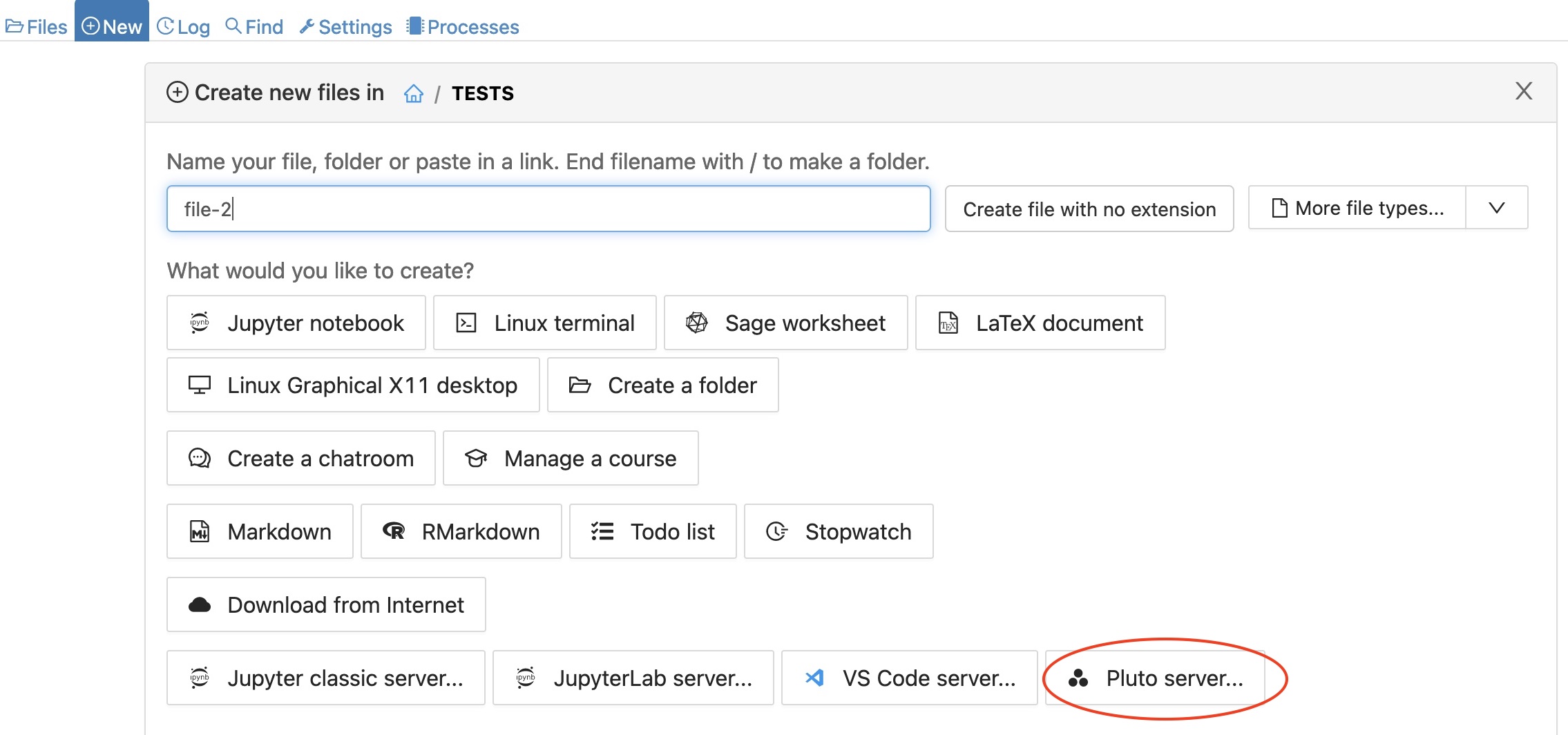
Click “Julia Pluto.jl Server” in the panel that opens.

A new browser tab will open for the Pluto server. If you get a gateway timeout the first time, hit refresh to give the notebook more time to launch.

References
Read more about Pluto at the Pluto github repo.
Github issue discussing Pluto on CoCalc.
Discussion of ongoing support for Pluto in CoCalc Support Pluto notebooks #5270.
