Software Environment
Each Project on CoCalc runs on top of a software environment. Such an environment holds all the software and libraries, which are necessary to run code, notebooks and worksheets in your project. There are two types of environments available:
The default environment is very large, well tested, regularly maintained and matured over many years. This is what a project runs by default.
A custom environment is based on an exact definition of the underlying software stack, to fulfill specific purposes and to also convey accompanying material.
Default environment
Note
This is a very large collection of libraries, which offers a lot of open-source software and receives regular updates. There is a more detailed and fairly up-to-date list available.
Software update summaries
Software update detailed items
Main supported software environments
- SageMath – Sage is an open-source mathematics software system. It is the patron for CoCalc’s former name “SageMathCloud”.
Inside Sage, there are a lot of components bundled. Note, they maybe replace existing system-wide software like Python libraries and R. (i.e. there is a difference between
sage -Rvs.R,sage -ipythonvs.ipython/ipython3and of course,sage -pythonvs.python/python3.)
Python – Python is a general purpose programming language. For a list of Python packages which are already installed in CoCalc, see Python Environments. For instruction on installing your own Python packages in a CoCalc project, see Install Python Packages.
R Statistical Software – the R-project provides a statistical programming language and a vast plethora of packages on top of it to extend its core functionalities. For a list of R packages which are already installed in CoCalc, see `R Statistical Software Environments. For instruction on installing your own R packages in a CoCalc project, see Install R Packages.
Julia – programming language for scientific computing. For a list of Julia packages which are already installed in CoCalc, see Julia Environment. For instruction on installing your own Julia packages in a CoCalc project, see Install Julia Packages.
LaTeX – CoCalc provides the capability to author LaTeX documents online. This is a typesetting system with a focus for high-quality layout and formulas. Besides
pdflatex, also other variants likeXeTeXand LuaTeX are installed and available.Linux – The famous open-source operating system, which holds together everything. The used variant is Ubuntu.
Note
Via the Software Environment selector, you have control over the software you’re running in your project.
Custom environments
Custom software environments provide a narrow stack of software and libraries for specific purposes.
Motivation
Not all software/library install requests can be fulfilled. Especially conflicting requirements, requests for an exact version of a library, or cutting-edge development versions require a more specific and flexible way.
Besides the software, they also bundle accompanying material like the source code, Jupyter Notebooks containing examples and tutorials, exercises, etc. This combination makes sure that the material uses exactly the version of the software it was written for.
Under the hood, they’re usually pre-built Binder repositories, converted via repo2docker, and then integrated into CoCalc’s backend infrastructure. Simplified, you can think this as an alternative to MyBinder with a couple of differences.
Available Custom Environments
Getting started
In order to run such an environment,
Create a new project,
Click on “Advanced …”,
Select “Custom” as the type of software environment, and then
Select the one you want to have and confirm to create the project.
Note
Please do not hesitate to contact us, if you want to have a specific environment for your project on CoCalc available.
The screenshot below show how to instantiate a project to use the alpha version of “Tensorflow 2” (as of May 2019).
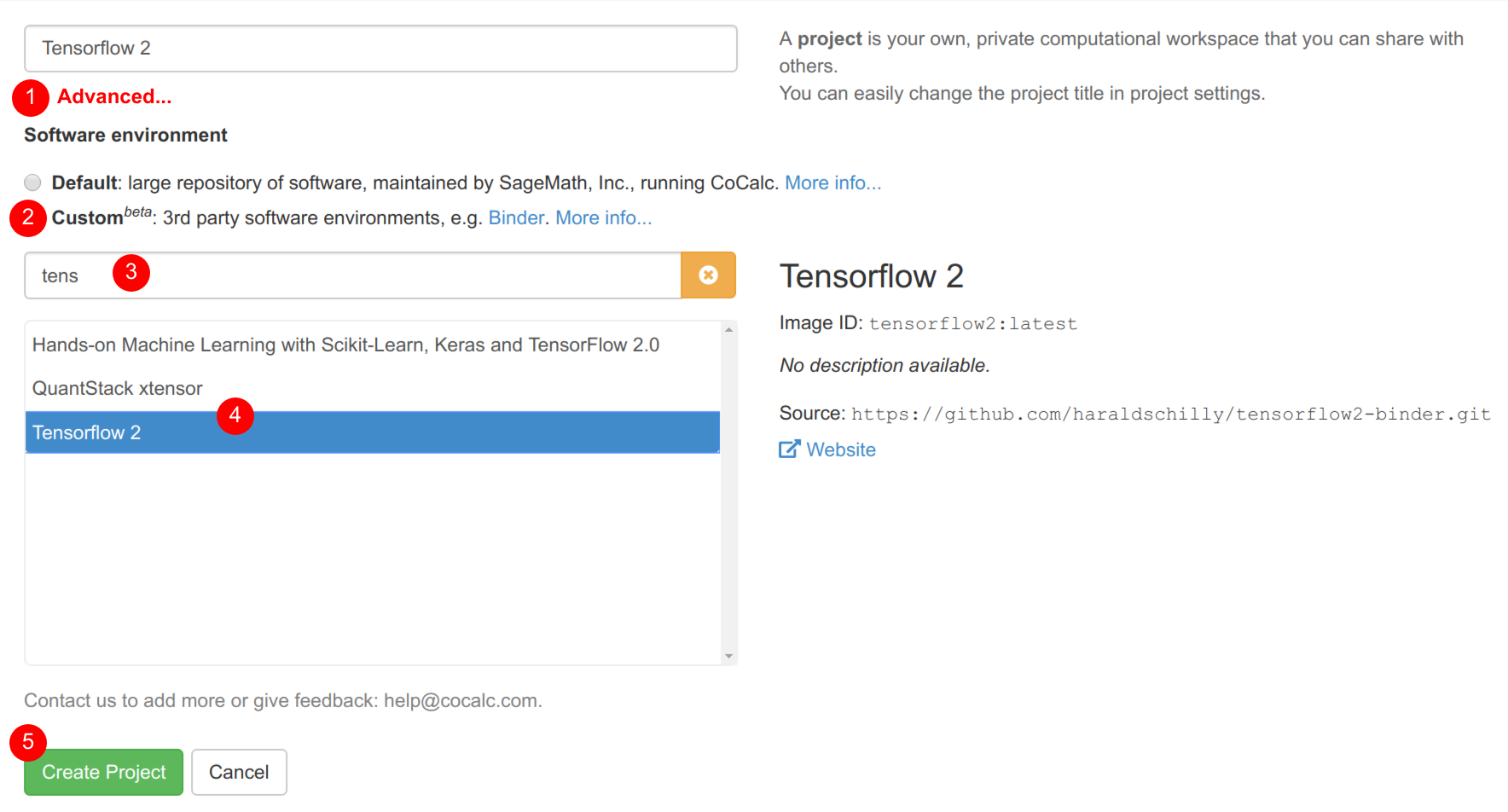
Selecting “Tensorflow 2” Custom Software Environment
Key benefits
A custom software environment bundles software & libraries – which are defined in a well-specified way (compatible with Binder) – with accompanying content to run (usually Jupyter Notebooks). This is useful for distributing interactive teaching material (tutorials, courses, …) or publications (reproducible science, …). This mitigates slightly inconsistent versions, etc.
- Compared to the MyBinder service:
Your files are persistently stored across sessions!
Your project is completely private. You can explicitly share it with collaborators or make specific files public.
Projects always start in about 15s, because the software image was built ahead of time. This means you do not have to wait 5 minutes or more to open it and you’ll never witness that building the image fails.
Current limitations
Pre-built environments
When you start a project with a custom software environment, there will never be an attempt to build the underlying image. Instead, the project will always start without an additional delay!
This implies that updates are not automatically taken into account. If one of these environments is outdated, please contact us and we’ll update them. Once they did build successfully and are distributed in CoCalc’s cluster, your project will receive the update after the next project restart.
You’ll keep your files as they are, because only the underlying software stack is updated.
Optionally, you can ask to Reset... your files (in the “Files” bar).
Read the revealed information text to learn more about that.
Port forwarding
Some services need specific proxy forwarding to make them work on CoCalc. In particular, that’s Shiny, the web-based R client, and Jupyter servers without specific command line parameters. This also means it is most likely not possible to run certain web-service extensions on top of Jupyter.
Start file
There is currently no support for so called start files.
A possible workaround is to execute them in a terminal.
