CSV Viewer
If you open a CSV file in CoCalc, by default it will show you a nicely formatted tabular view, indicated by “Grid” shown in the display mode pulldown menu at upper right. To see and edit the raw text, select “Raw” mode in the pulldown. The screenshot shows Grid and Raw displays side by side:
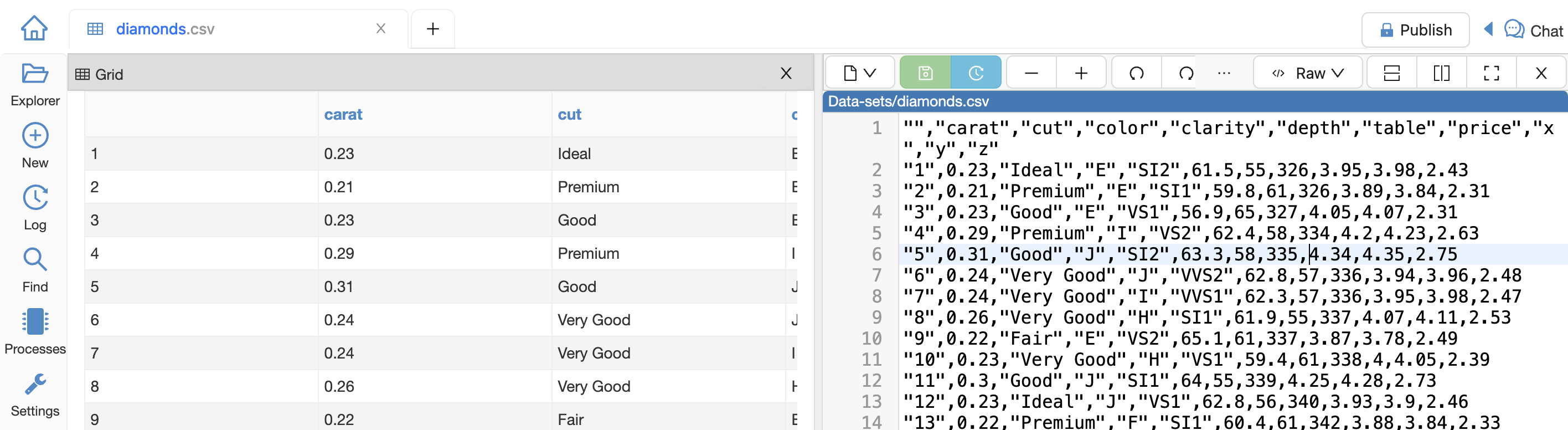
split screen showing CSV view on the left and Raw view on the right
Note
The CSV grid viewer doesn’t support collaborative editing yet.
Here’s the CoCalc feature announcement and discussion: ANN: csv viewer.
