Whiteboard
CoCalc provides a computational whiteboard with infinite canvas.
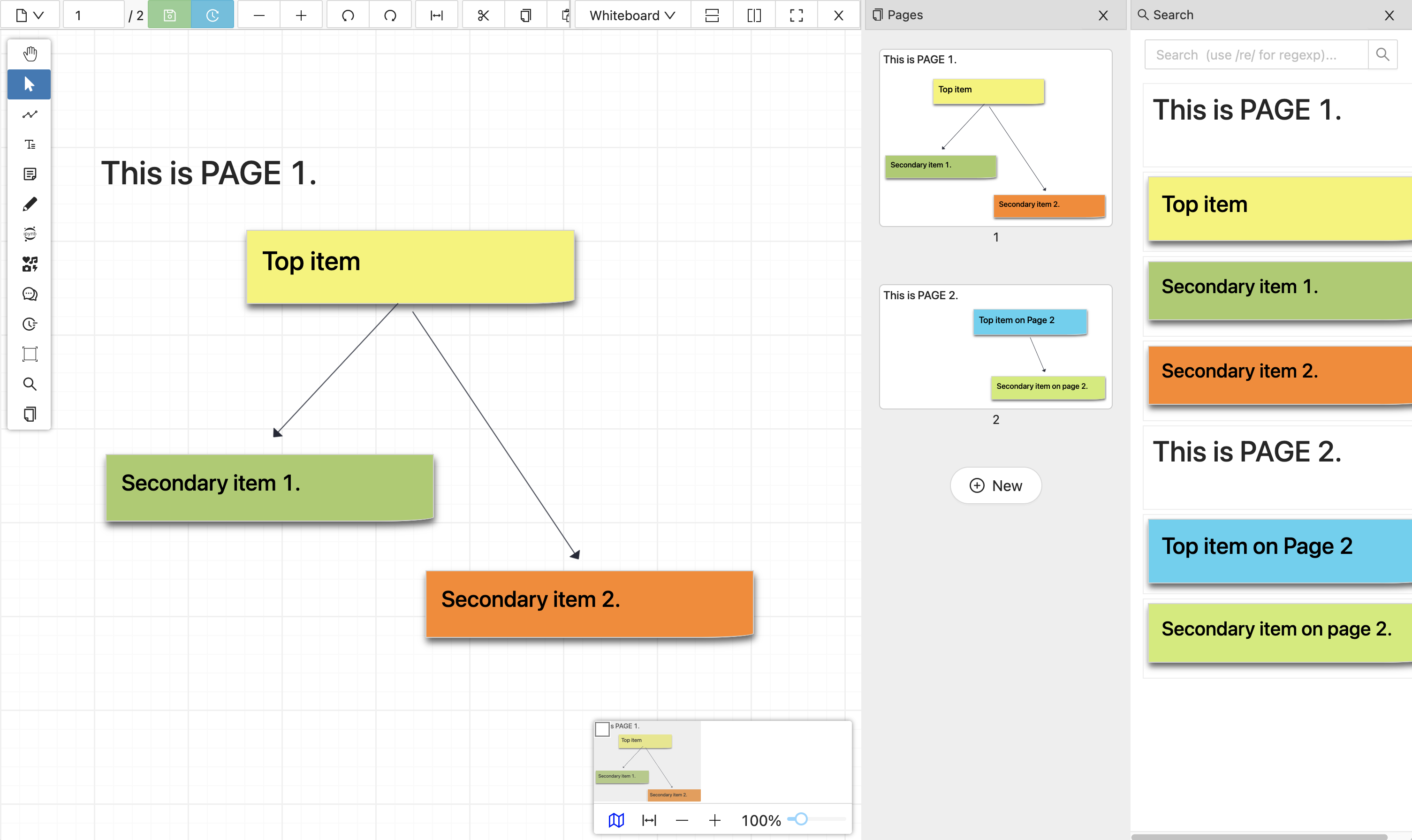
sample whiteboard with Pages and Search views open
Chat
Chat with collaborators. Open multiple chat boxes within the whiteboard as well as the usual CoCalc Side Chat for the entire whiteboard file. Learn about all the features of CoCalc Chat at this link: Chatrooms.
Keyboard shortcut to create Chat boxes: “C”.
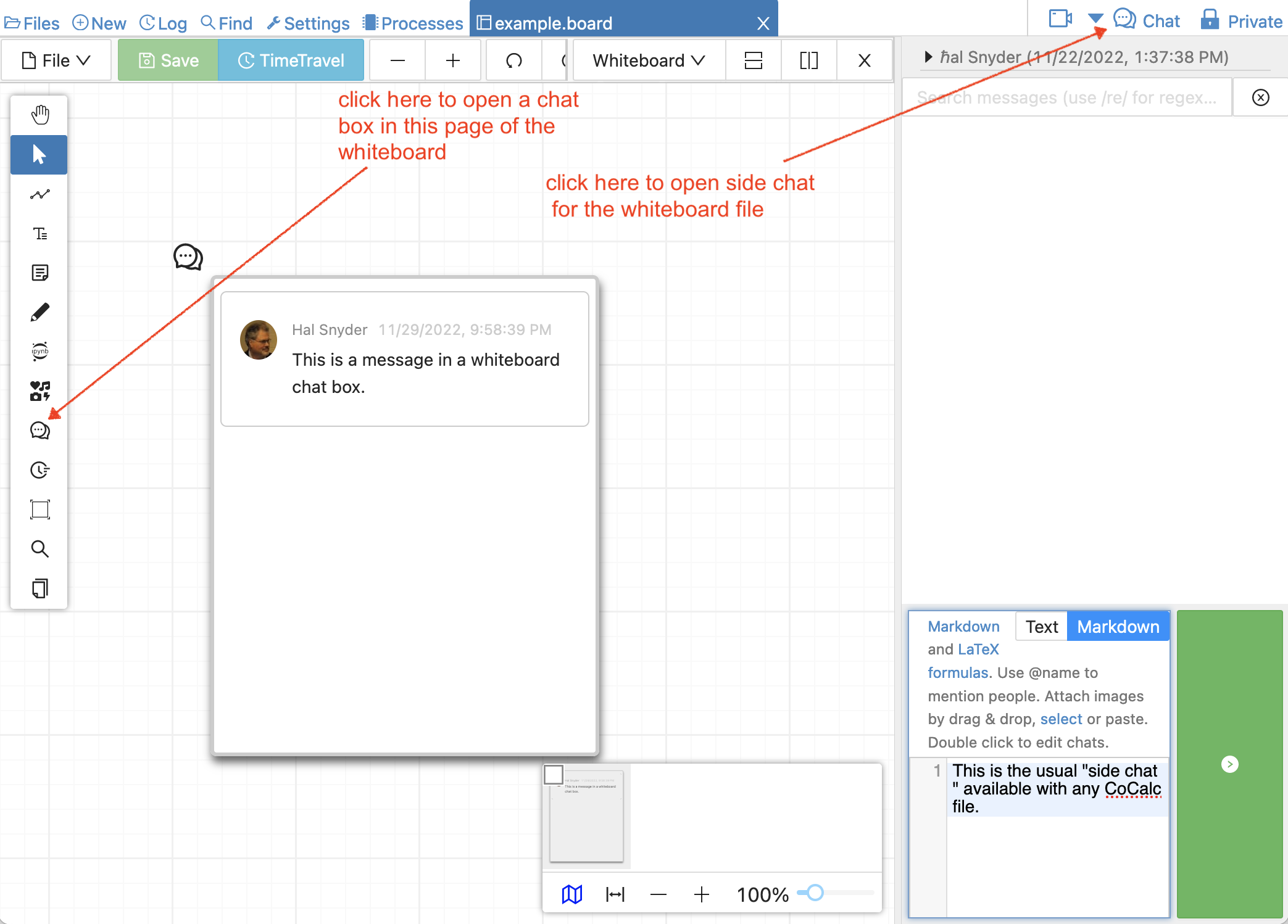
chat box and side chat in whiteboard
Collaborative Editing
Many users can edit at the same time, see what the others are doing in real time, and center their view at the location of another’s cursor.
Cut or Copy and Paste
Click “Select” (arrow icon) then drag the cursor to create a rectangular region. Doing so will select all objects that lie partially or completely in the region. “Cut” removes all the objects from their current position and saves them to the clipboard. “Copy” keeps the objects in their current position and saves them to the clipboard. “Paste” will drop the group of objects in the clipboard into the current page or into any page of any whiteboard you have open.
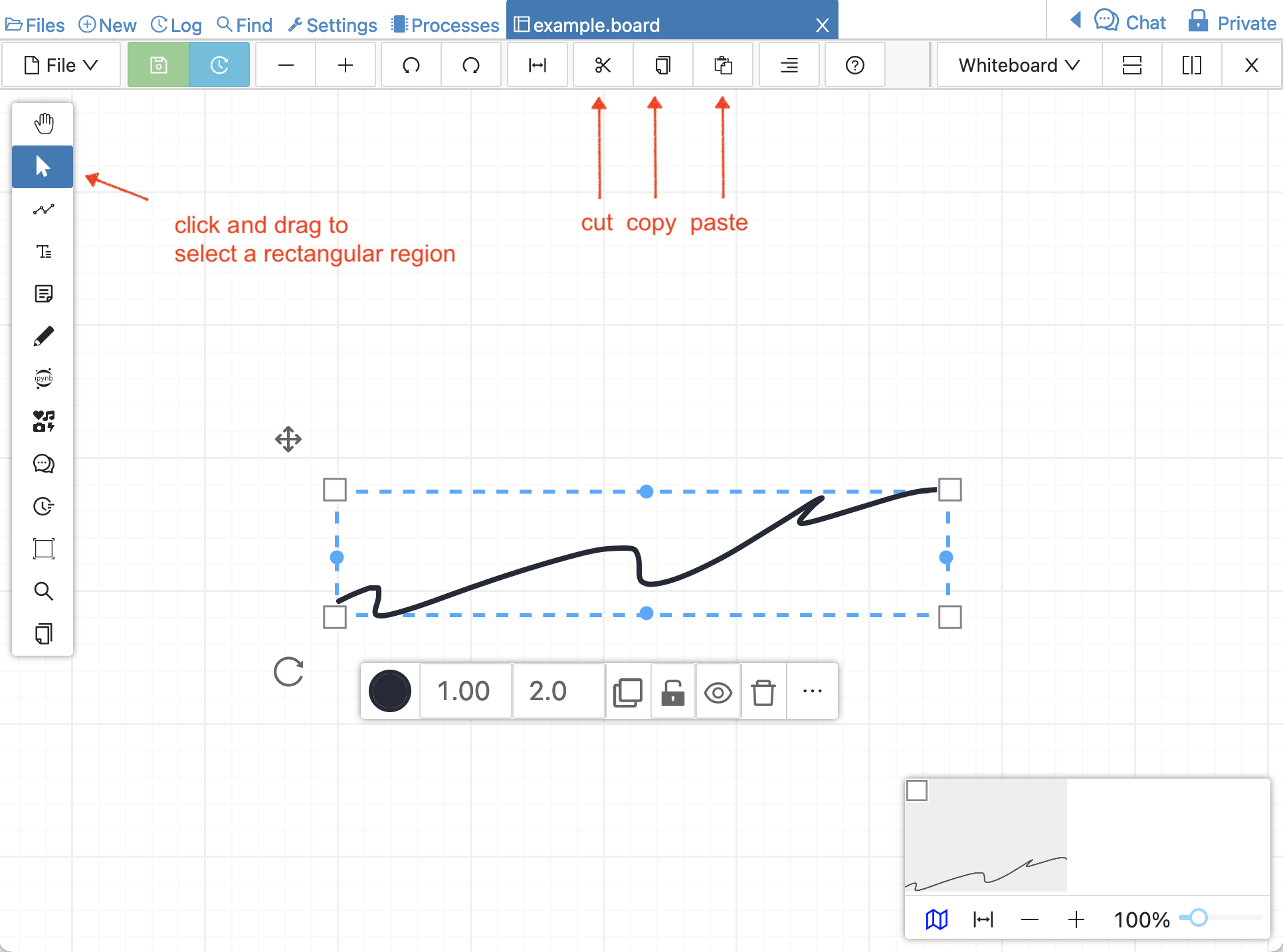
cut, copy, paste in whiteboard
Keyboard shortcut to enable rectangular selection: “V”.
Edges
Create edges (arrows) between all objects.
Keyboard shortcut to create Edges: “E”.
Frames
Use frames to group objects and organize the whiteboard into sections.
Keyboard shortcut to create a Frame: “F”.
Icons
Choose from a wide selection of Icons to add to your whiteboard.
Keyboard shortcut to open the table of available Icons: “I”.
Insert Page
You can insert a page after the present page in Pages View by clicking the ![]() icon to the right:
icon to the right:
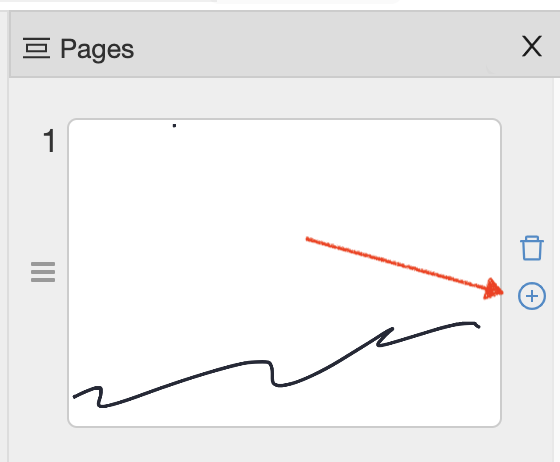
Jupyter Cells
A CoCalc whiteboard can include Jupyter code cells. Whiteboard code cells allow:
over a dozen supported kernels
CoCalc’s massive library of pre-installed software
interactive widgets
execution order determined by a directed graph
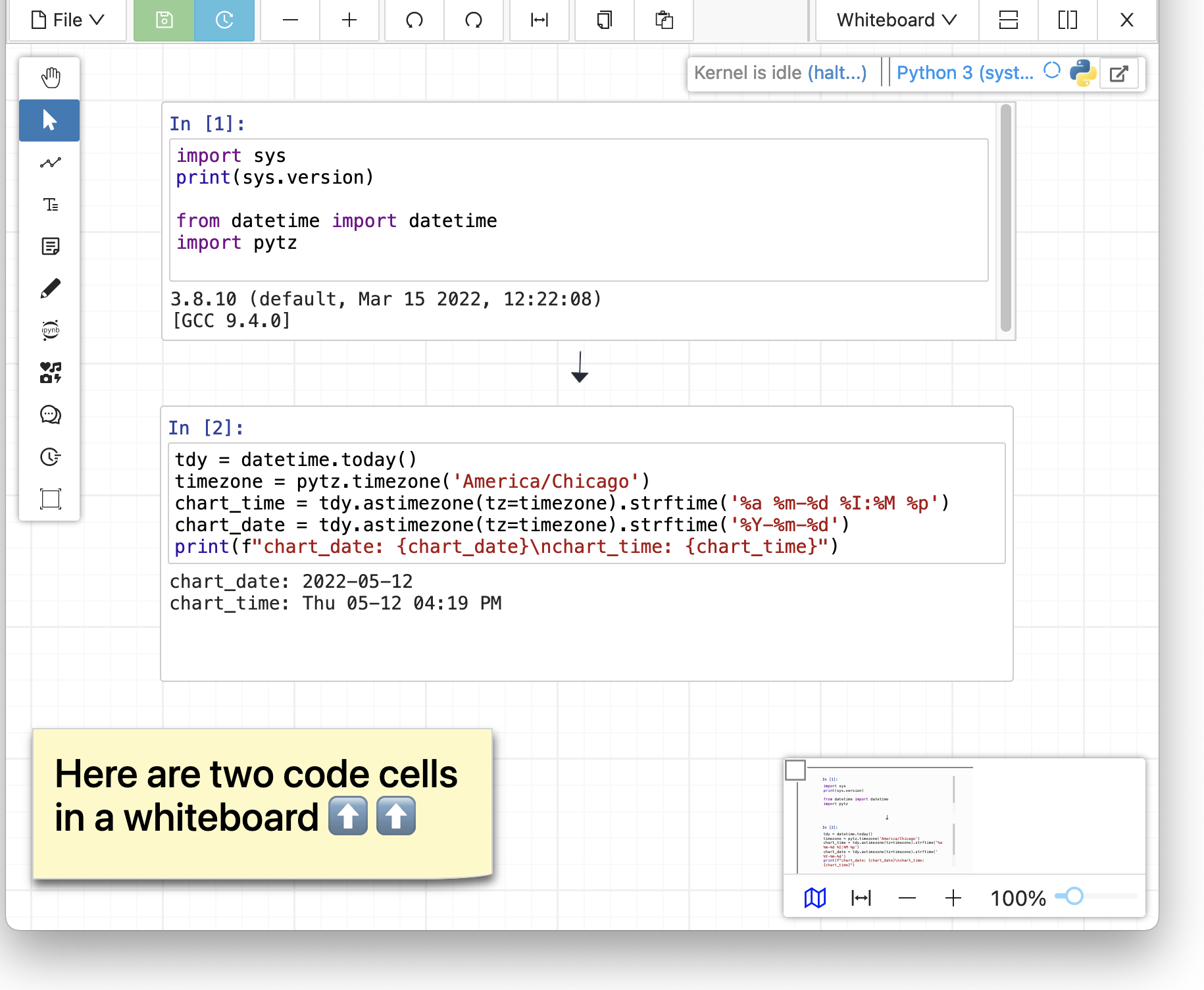
Keyboard shortcut to create a Jupyter Code Cell: “J”.
LaTeX Expressions
Text inside whiteboard items supports LaTeX mathematical typesetting.
Pages View
If you click the “Pages” icon: ![]() , the Pages panel appears.
, the Pages panel appears.
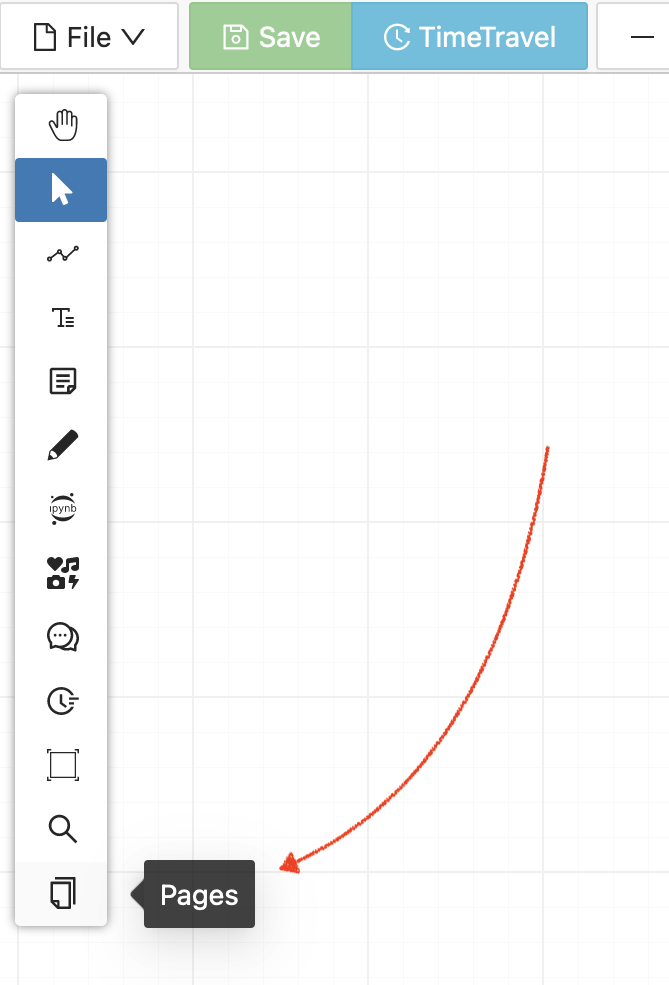
pages icon in toolbar opens Pages view
There’s a button “+ New” that creates a new page. You can see previews of all your pages in the pages panel, and click a preview to jump to any page.
You can also see a page number in upper left of the main whiteboard, and click or edit to go to a page.
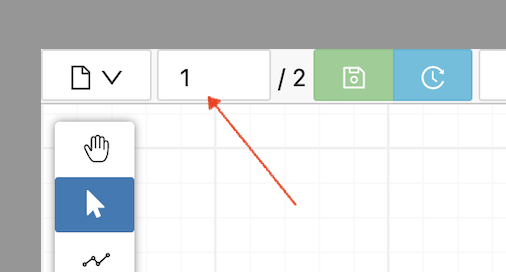
whiteboard is showing page 1 of 2
The Search panel is ordered by page number. Putting things in different pages imposes an ordering in the search.
Overview Map
Easily navigate with an overview map with two preview modes.
Pens
Choose one of the different pen shapes to draw freehand on your whiteboard. Supported pointing devices include most forms of mouse and trackpad as well as many Wacom tablets and iPencil and Apple Pencil.
Keyboard shortcut to start using Pens: “P”.
Publish
You can publish your whiteboards to the CoCalc share server.
Search View
By default, the search panel is open to the right for new whiteboards. You can also use the vertical toolbar at left and select the icon for the search panel: ![]() .
.
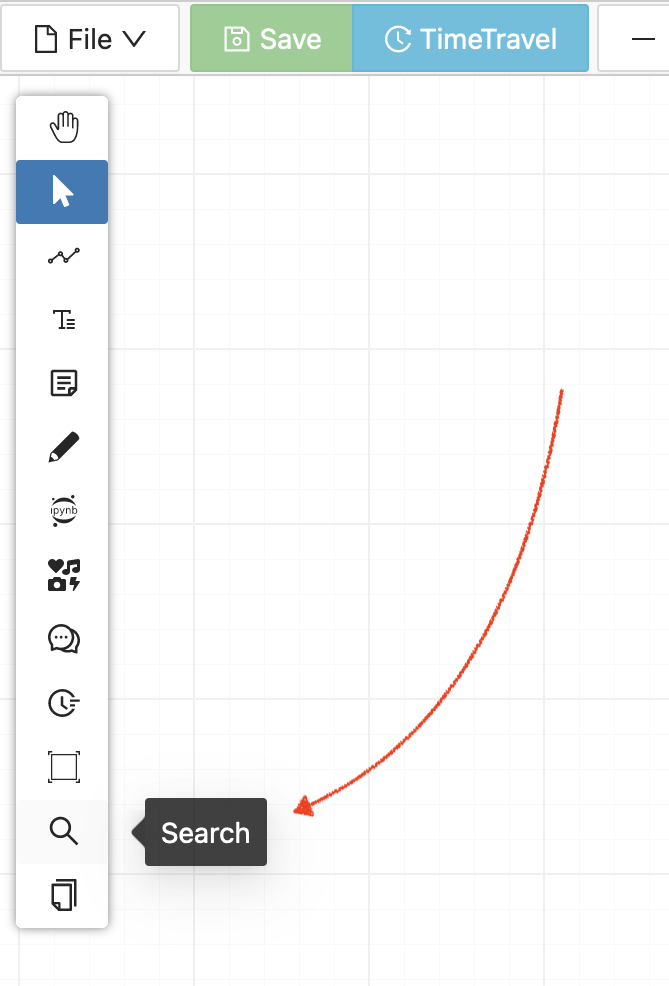
search icon in toolbar opens Search view
Search View of a whiteboard gives you a panel that lists all text, sticky notes and code in order, with a search box at the top. You can search for text and click on any matching item to center the whiteboard on it. The ordering of items in Search View is lexicographic by the (y,x) coordinates: items closer to the top are listed first; items at the same height are listed left to right.
Search view can make your whiteboards easier to manage as they get larger.
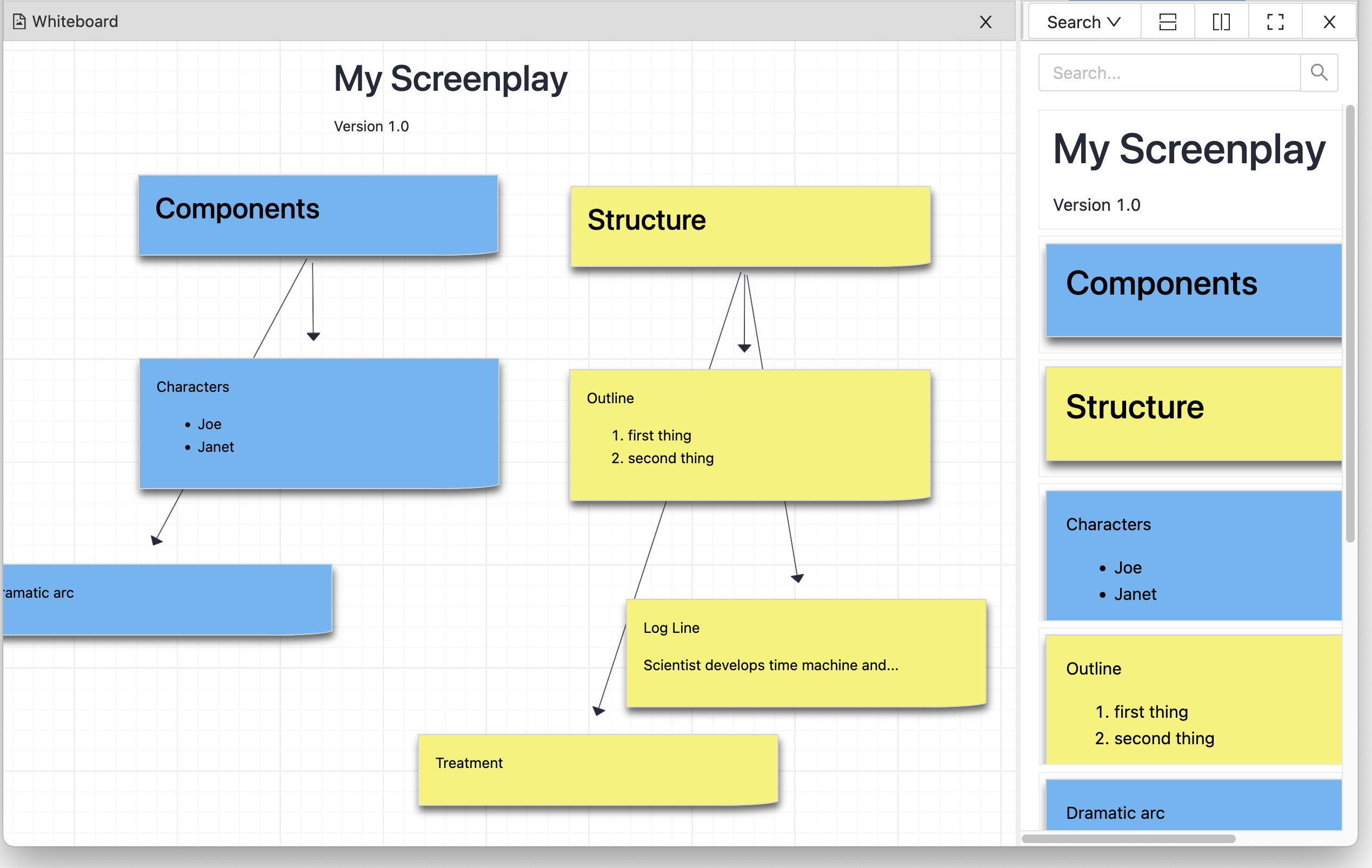
Whiteboard, showing search view in right panel
Search view works well with to-do lists. To find all not done items, put "[ ]" (note the quotes) in the search box. To find all completed items, search for "[x]".
If you don’t see a menu choice for Search View in a current whiteboard, then refresh your browser, click the “split vertically” button (upper right), then click the dropdown that says “Whiteboard” and change it to “Search”.
Split Whiteboard Windows
Infinitely split whiteboard windows horizontally and vertically to view multiple parts of the whiteboard simultaneously.
Sticky Notes
A sticky note is a rectangle, with a colored background, for enclosing text. When creating a sticky note, it’s easy to select from a variety of eye-catching background colors and text fonts and sizes.
Keyboard shortcut to create a Sticky Note: “N”.
Stopwatches and Timers
Add stopwatches (count up) and timers (count down) to keep meetings and discussions on schedule.
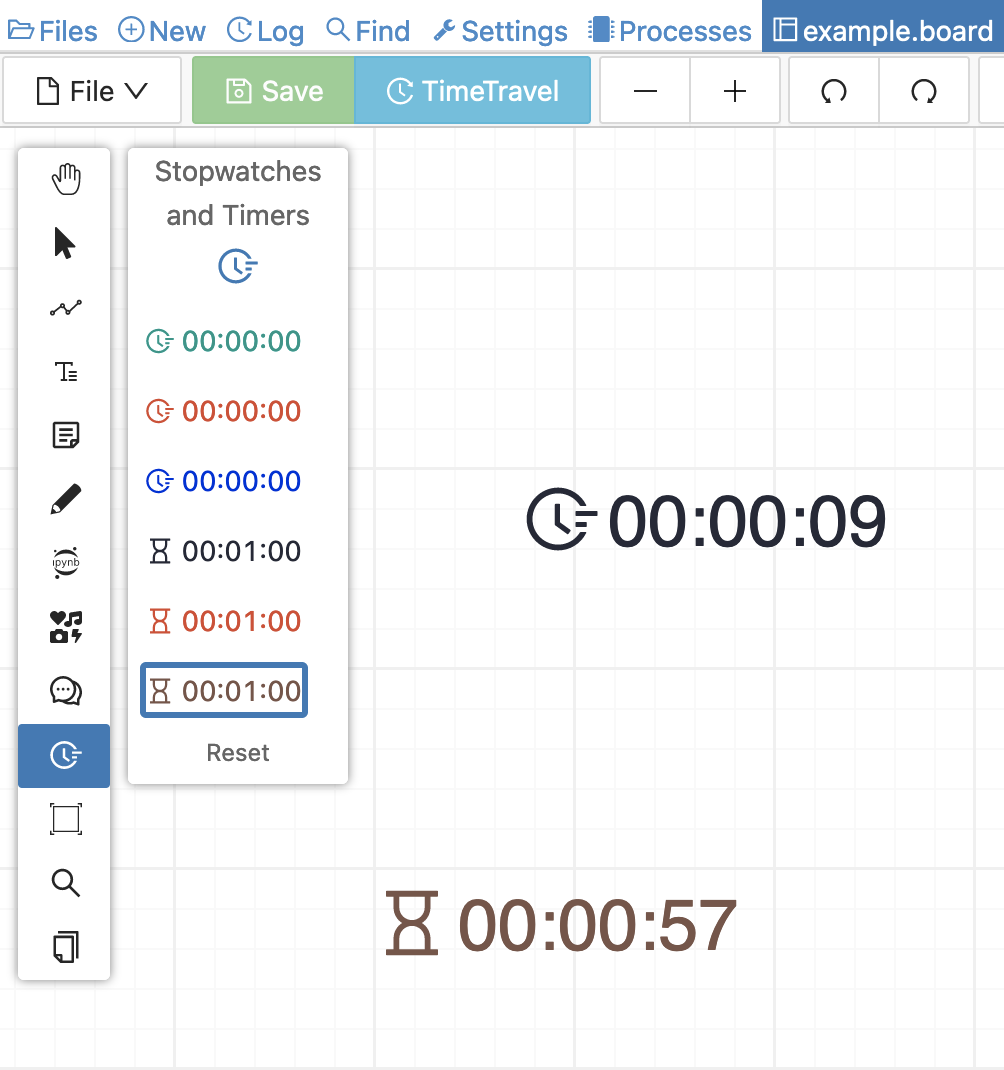
stopwatches and timers in whiteboard
Keyboard shortcut to create Stopwatches and Timers: “S”.
When a timer counts down to zero, a pop-up announcement will be displayed if the whiteboard file is open at the time.
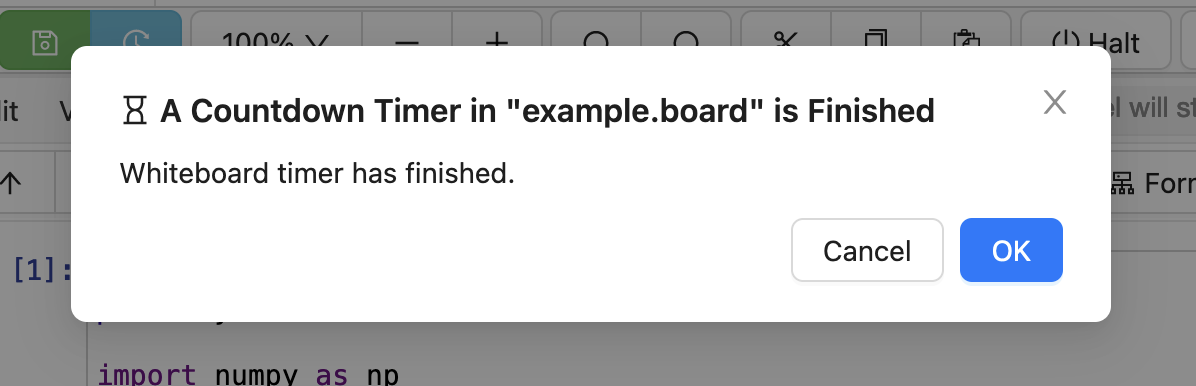
notification displayed when whiteboard timer expires
Table of Contents
You can view contents as an outline in a panel on the left and click to view any item instantly.
Text
A text box is a rectangle, with a transparent background, for enclosing text.
Keyboard shortcut to create a Text box: “T”.
TimeTravel
As with other native CoCalc applications, every change is recorded via browsable TimeTravel You can see what changed, and who changed it, and copy/paste from any point in the history.
To-do Lists
In a sticky note, text, etc., you can mark action items by placing a pair of brackets in the item, preceded and followed by a space and with a space between the brackets. The item will be displayed with an empty checkbox. Click the checkbox when the item is done, or place an “x” between the brackets, and it will show as a checked item.
Note
At this time, the only way to export an image of all or part of a whiteboard is by taking a screenshot. Exporting a whiteboard to a pdf, png, or svg file is not yet implemented. See CoCalc issue #6024.
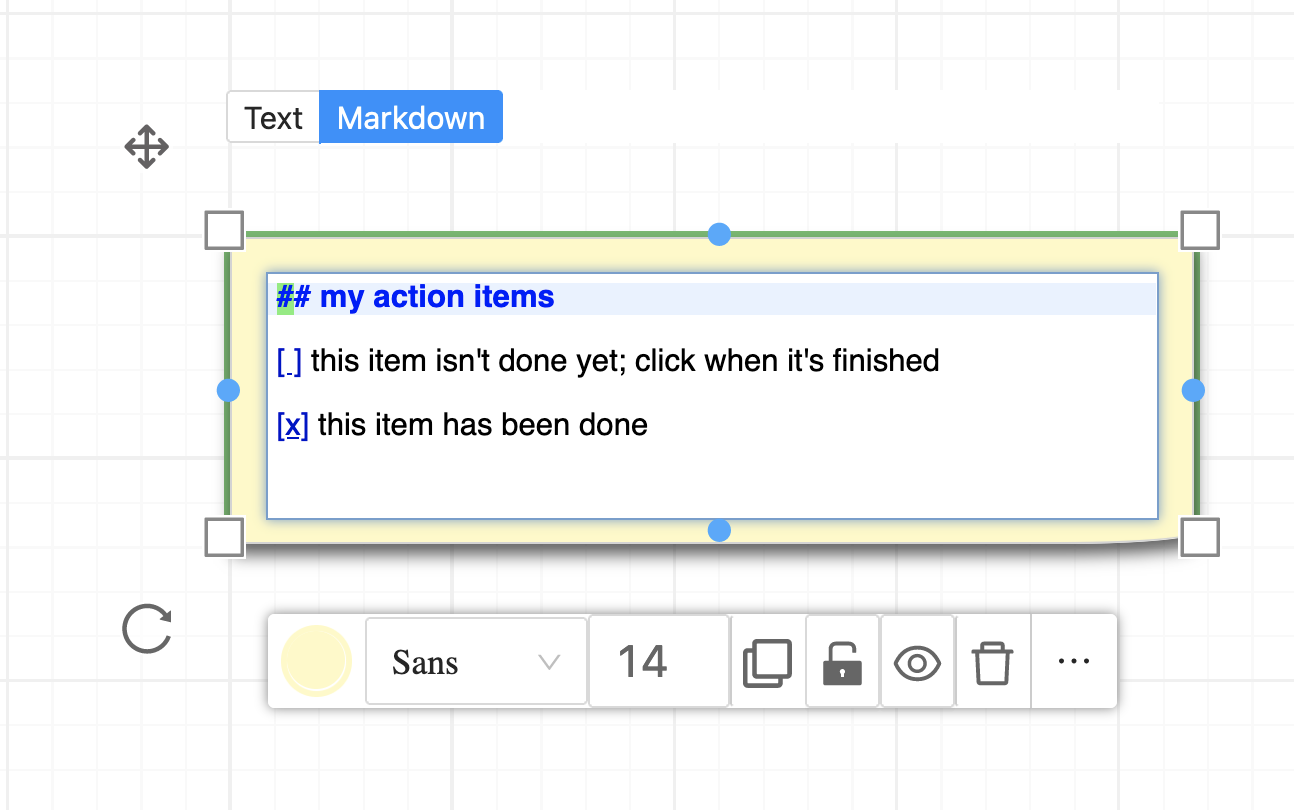
Code for an unchecked box and a checked box in a sticky note.
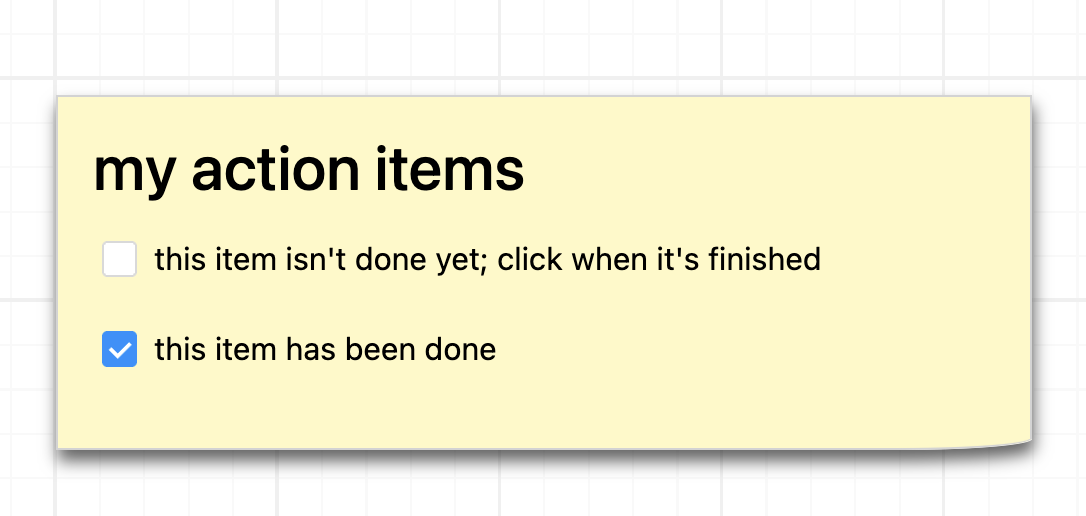
How the unchecked and checked boxes are displayed
