Ruby Programming
There are several ways to run Ruby in CoCalc:
Ruby files in the frame editor
You can create Ruby programs in the Frame Editor.
Create a file ending in .rb by clicking “+New”, then typing in a filename ending in .rb. You’ll get syntax highlighting, indentation, code folding, etc.
To run the program, open a terminal and type ruby filename.rb.
You can get a terminal by either splitting your .rb edit session and selecting Terminal at upper right in one of the frames of the split (see screenshot), or starting a new .term file.
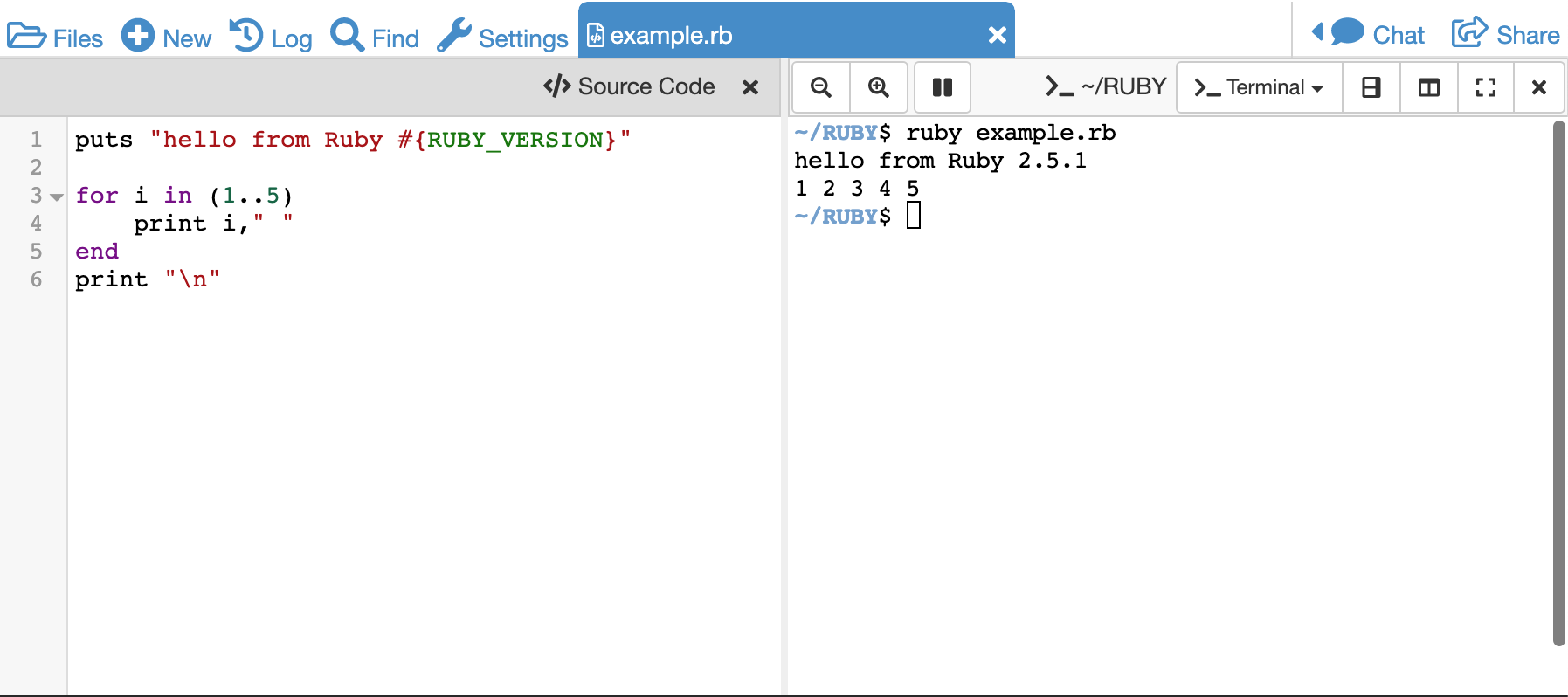
editing and running Ruby from the frame editor
Ruby code in a Sage worksheet
Create a Sage worksheet, then type %ruby at the beginning a cell.
You can then put Ruby code in the cell. It will be evaluated when you hit shift-enter.
Or…
Type %default_mode ruby in a Sage worksheet and execute that cell. The rest of the worksheet uses Ruby.
