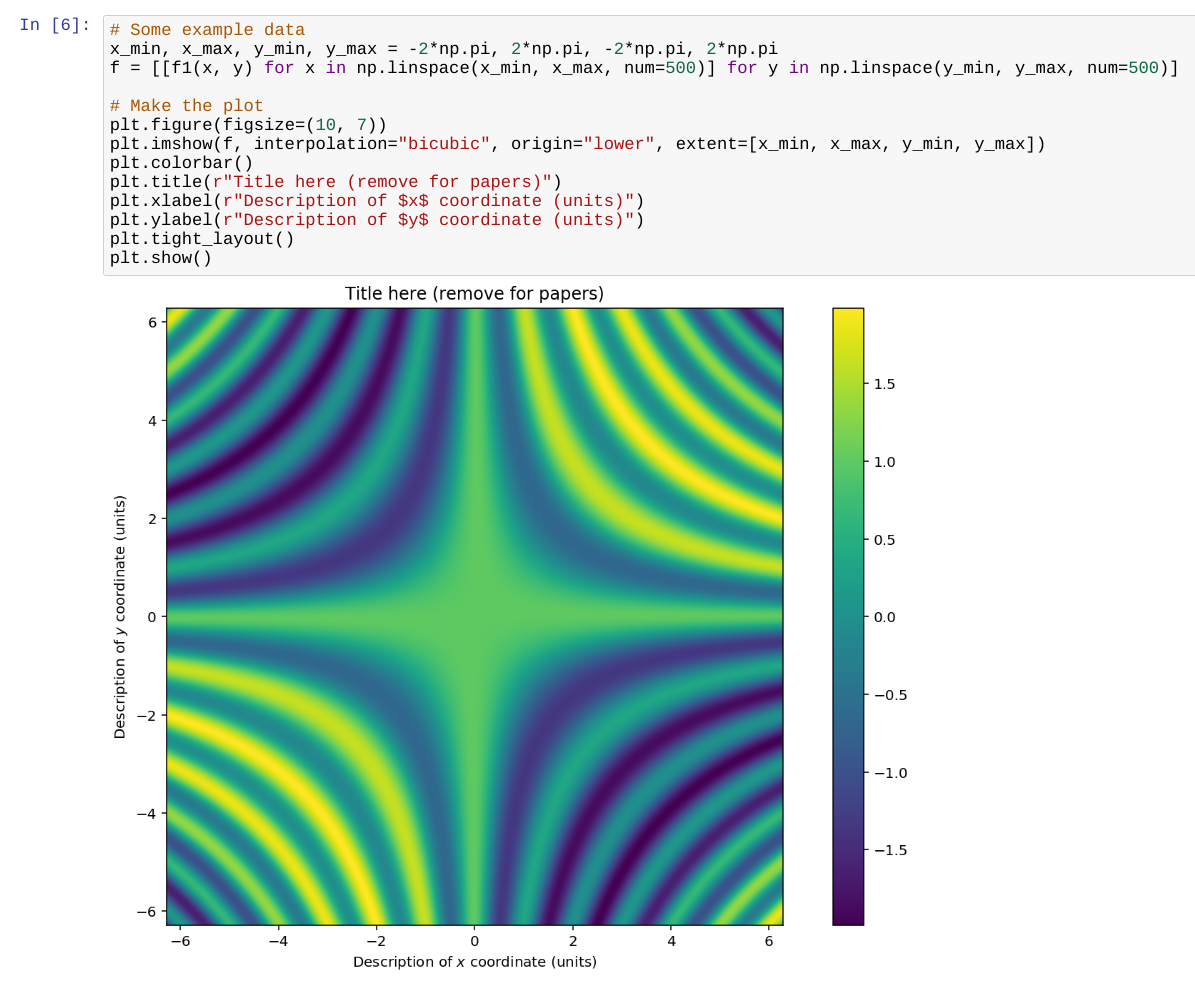Fortran Programming
Command-line
CoCalc supports various ways to run Fortran code.
They’re provided by GNU gfortran (f95) in the Linux Terminal.
You can also view an .f90 file next to a terminal,
by splitting the editor window and switching to a Terminal in a Frame Editor.
Read more in the GFortran doc page.
Jupyter Notebook
A more convenient way to explore Fortran is to mix it with Python by using the f2py wrapper.
In a Jupyter Notebook running Python 3, there is also the fortranmagic extension available.
%load_ext fortranmagicWrite a function in a cell like that:
%%fortran -v subroutine f1(x, y, z) real, intent(in) :: x,y real, intent(out) :: z z = sin(x / 3 * y / 3) + cos(x * y) end subroutine f1Use that new function
f1in Python, e.g.f1(2.2, -1)gives-0.8305184841156006.
Here is an example worksheet:
Defining the function
f1
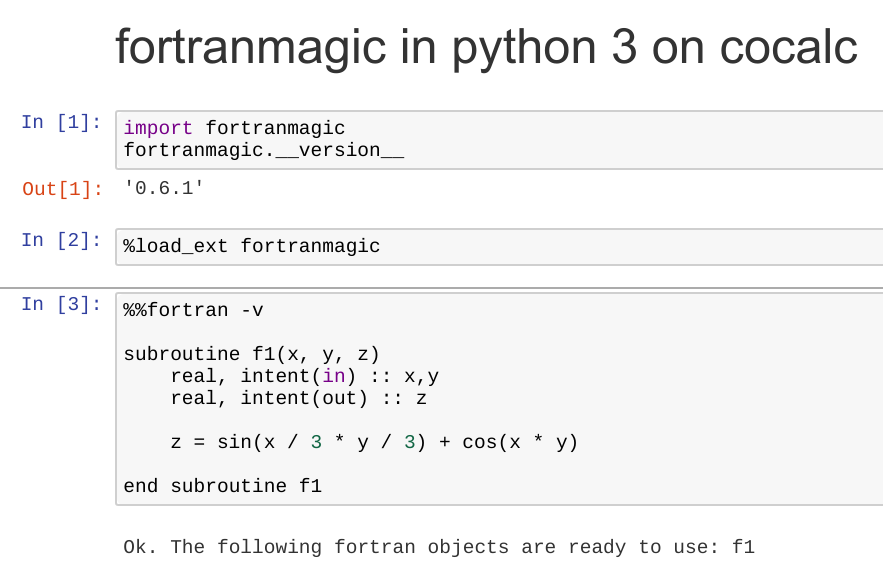
Using it in a plot: