License error messages
Sometimes, adding a license to a project can result in an error, rather than resources being added. In such cases, if you open project Settings (wrench icon) and look under “Licenses” and then “status”, you will see a word other than “active” displayed for the license status. In all cases, we make an effort to explain what is going on.
exhausted - license run limit has already been reached by other projects using the license
expired - license expiration date has occurred
future - license start date has not yet occurred
ineffective - there is another license active on this project that is not compatible with the license showing the error
You can see an expanded explanation by putting your cursor over the license status:
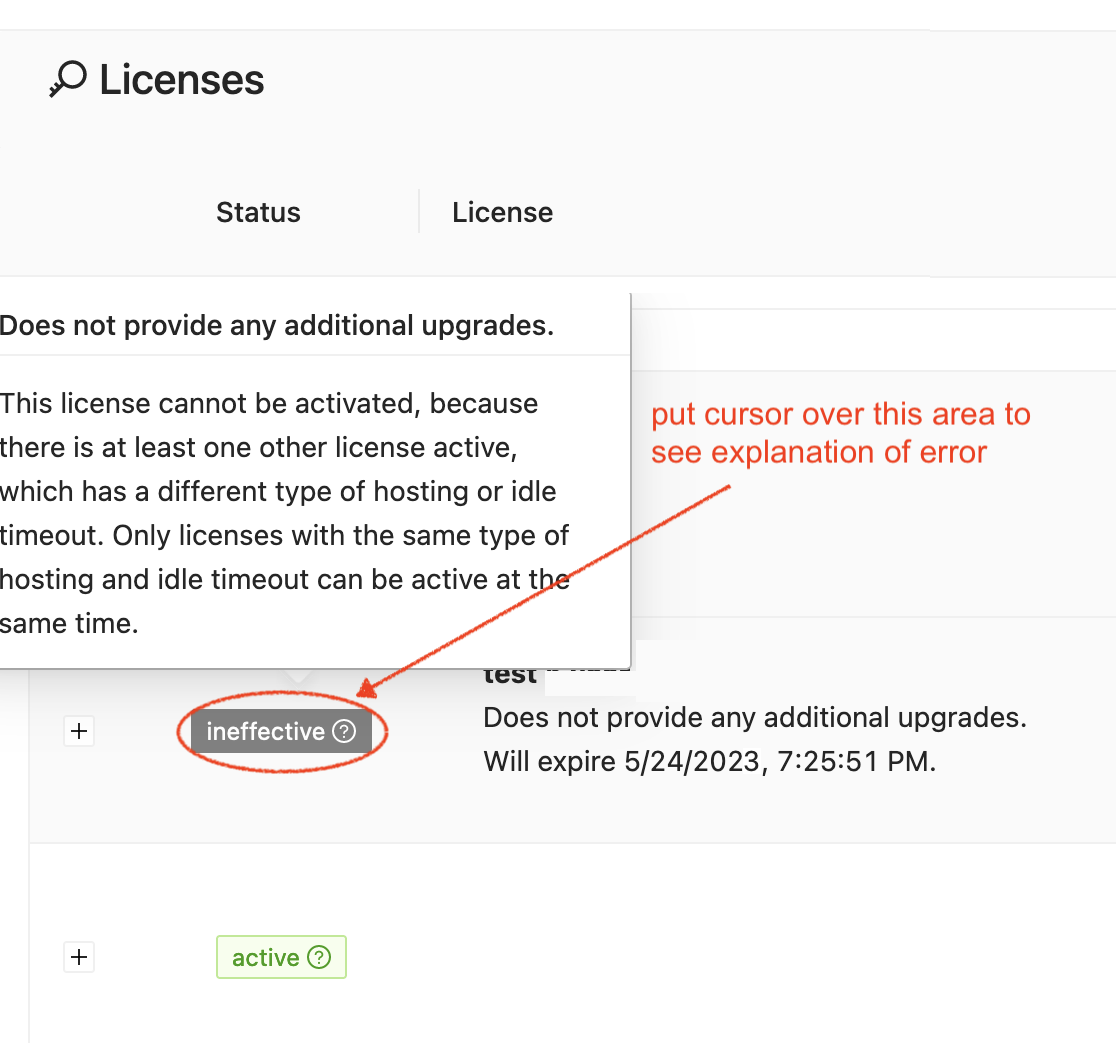
example: if two licenses are incompatible, only one can be active
Note
If you are an instructor and it appears that your license has not been applied to a student project after the key has been entered in the course file “Configuration” tab, start the student project and wait for a moment to see if the license has been applied.
For more examples and images, see the pull request for this feature in the CoCalc public source code repository.
